
Interesting issue...
Message boards :
Number crunching :
Interesting issue...
Message board moderation
| Author | Message |
|---|---|
 Blurf BlurfSend message Joined: 13 Mar 08 Posts: 804 Credit: 26,380,161 RAC: 0 |
Win7/64-Bit Nvidia GTX460. I upgraded the vid card drivers and my MW GPU time went from 8 mins to 13. 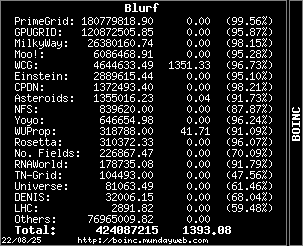 
|
|
Send message Joined: 18 Jul 09 Posts: 300 Credit: 303,562,776 RAC: 0 |
There is nothing that says newer drivers are better, at least not as far as Boinc is concerned. Do your times improve if you go back to your old drivers? |
 Blurf BlurfSend message Joined: 13 Mar 08 Posts: 804 Credit: 26,380,161 RAC: 0 |
There is nothing that says newer drivers are better, at least not as far as Boinc is concerned. Do your times improve if you go back to your old drivers? I'll try this weekend...didn't have time today 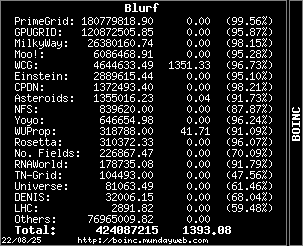 
|
|
Send message Joined: 25 Oct 12 Posts: 3 Credit: 164,089 RAC: 0 |
I have a Similar Problem, but was unable to find anywhere else to Query It. In the TASKS Tab, the Elapsed Time is Increasing as it Progresses, which is obviously Correct. However, The REMAINING TIME (Estimated) is Also Increasing instead of Decreasing. This Problem originally Only Happening on COSMOLOGY@HOME Tasks (which I have Suspended); but now it is happening on EINSTEIN@HOME and MILKYWAY@HOME Projects. At the first sign of it happening with MW@H, I had 2 MW@H Tasks Running (One was Decreasing as it Processed, and the other was Increaing as it Processed). I therefore Suspended the MW@H Task which was Increasing in Elapsed Time, until the other one was Completed, and then Resumed it: WHEN I RESUMED THE TASK, IT DID COUNT DOWN (DECREASE) as Processing Time Passed. However, I now have only One MW@H and One E@H Running, and they are BOTH Increasing instead of Decreasing in Time Remaining. What's Causing This Situation. Something else I just noticed ..... When I SUSPEND The E@H Task, and ONLY Run The MW@H Task, The Problem Ceases. The Remaining Time ACTUALLY DOES Decrease. This also happens when I SUSPEND MW@H and RESUME E@H. Additionally, when I RESUME Both MW@H Tasks and Run The 2 at the same time, One of Them Decreases, and The Other Increases (in remaining time). Since typing the above Paragraphs, I have received 4 New SETI@HOME Tasks and have 2 of them Running successfully. I have Temporarily Suspended both of the other Project Tasks. |
|
Send message Joined: 25 Oct 12 Posts: 3 Credit: 164,089 RAC: 0 |
I have a Similar Problem, but was unable to find anywhere else to Query It. ................................................. UPDATE: ... This situation is getting Ridiculous. The SETI Tasks are now reacting in the same way (Remaining Time is Increasing instead of Decreasing). They Run Correctly for a few minutes, and then instead of Decreasing they Increase as the seconds pass by. Only 2 Tasks will RUN at The Same Time (This may be due to my Preferece Settings), so the when the 2 Tasks began to Increase in Remaining Time, I SUSPENDED them and Started to RUN the other 2. After a few minutes, they too Reversed and began to Count UP instead of Down. However, the PROGRESS (%) is Operating Correctly in either case: Therefore I have RESUMED the Task that has Progressed the highest Percentage, and left the others Suspended; but even by Only RUNNING One Task, it is Still INCREASING in Time Remaining, but it's easier to keep track of. I'll Alternated the Tasks and Run One at a time. Let's hope this works. |
|
Send message Joined: 18 Jul 09 Posts: 300 Credit: 303,562,776 RAC: 0 |
You are doing way to many Suspends and Resumes. Choose one project and let it run. The completion times are imperfect estimates. At this point, ignore them. |
|
Send message Joined: 4 Oct 08 Posts: 1734 Credit: 64,228,409 RAC: 0 |
My Milkyway crunching times have also increased with no change to ATI GPU drivers. But, if you look at the Home page you will see an announcement on starting new searches. Also, the longer crunching times result in a slightly higher credit. Although this is not proportional to the additional time. Don't forget that nVIDIA cards do far worse on Milkyway than ATI cards do. So, by inferences, crunching times noticed on ATI GPUs will also see increases for nVIDIA cards but to a much greater extent. This is due to ATIs better and higher proportion of DP capability than nVIDIA GPUs are given. Go away, I was asleep  
|
|
Send message Joined: 18 Jul 09 Posts: 300 Credit: 303,562,776 RAC: 0 |
Also, the longer crunching times result in a slightly higher credit. Although this is not proportional to the additional time. My average crunching times have gone up by about 75% but the credits per WU have doubled. It's a worthwhile trade. |
|
Send message Joined: 19 Jul 10 Posts: 589 Credit: 18,926,809 RAC: 4,448 |
Also, the longer crunching times result in a slightly higher credit. Although this is not proportional to the additional time. For me the credit/time ratio is almost perfectly proportional, that applies to the current 106.99/213.76/213.83 credit WUs and has also always applied in the past when we had 159.xx/267.xx/320.xx credit WUs. None of the other projects I run is that precise when it comes to the the credit/time ratio, maybe except for WUProp@Home, but that's not CPU/GPU intensive. 
|
|
Send message Joined: 8 Feb 08 Posts: 261 Credit: 104,050,322 RAC: 0 |
You are running a dual-core Conroe based Celeron with a 512k cache shared between the cores. Using only 1 core will give you the full cache for that core; if you are using both cores, the cache needs to swap data each time the other core asks for more. That's why WU's are running slower if you are running 2 at the same time. BOINC needs a little time to see the slowdown and than corrects the time estimate. |
 mikey mikeySend message Joined: 8 May 09 Posts: 3319 Credit: 520,343,973 RAC: 21,911 |
I have a Similar Problem, but was unable to find anywhere else to Query It. S-L-O-W D-O-W-N and let the software figure out what is going on, you are making changes to a piece of software and expecting it to instantly figure out how to make a million things it is keeping track of. You can make ONE change and Boinc can take a month or more to sort itself out, it is designed to work across multiple pc's and multiple operating systems all the while looking almost identical to each and every user. LOTS of compromises were made during the programing but it has been around FOR A LONG TIME, so there are a TON of little things it is trying to do all at once. As SwiftMallard and others said the time is an estimate based on the benchmarks that were run when Boinc first started. A TON of things could all be running now and those estimates are now off. Also the units could be working your pc beyond what the benchmarks thought it would be able to do. Len said you have a Celeron pc, that can be both a blessing and a curse...workunits are usually designed to fit into the L2 cache of a cpu, if your cache size is limited, as in a Celeron, then it will use ram memory for the overflow. Ram is slower and will slow down the processing and the benchmarks may not have accounted for that. Don't get me wrong their are TONS of Celerons contributing to the different Boinc Projects and getting a TON of credits while doing it! Your pc CAN help and IS needed, as you know though it is not the fastest or latest and greatest! Those can be a TON of money and as we all know buy a pc today and tomorrow there is a faster and better one on the shelf! WELCOME to MW, it can be a complicated and long process to tweak the software to get the most out of your pc and how you use it, or you can just leave it alone and will work okay just as it is. There are also some middle of the road settings that you may be more interested in and we users can help you get there, but you MUST give them time to settle down and work. It is your choice, BUT your pc IS appreciated and IS helping!!! |

©2024 Astroinformatics Group