
Can't get to scheduler
Message boards :
Number crunching :
Can't get to scheduler
Message board moderation
| Author | Message |
|---|---|
|
Send message Joined: 21 Aug 08 Posts: 625 Credit: 558,425 RAC: 0 |
2/11/2009 5:58:18 PM|Milkyway@home|Sending scheduler request: To report completed tasks 2/11/2009 5:58:18 PM|Milkyway@home|Requesting 259200 seconds of new work, and reporting 2 completed tasks 2/11/2009 6:03:20 PM||Project communication failed: attempting access to reference site 2/11/2009 6:03:21 PM||Access to reference site succeeded - project servers may be temporarily down. 2/11/2009 6:03:23 PM|Milkyway@home|Scheduler request failed: a timeout was reached 2/11/2009 6:03:23 PM|Milkyway@home|Deferring communication for 1 min 0 sec 2/11/2009 6:03:23 PM|Milkyway@home|Reason: scheduler request failed Been going on since approx 11:40 AM EST |
 Labbie LabbieSend message Joined: 29 Aug 07 Posts: 327 Credit: 116,463,193 RAC: 0 |
I haven't had any problems reaching the servers today (other than a couple of download issues), have you tried rebooting?  Calm Chaos Forum...Join Calm Chaos Now |
 banditwolf banditwolfSend message Joined: 12 Nov 07 Posts: 2425 Credit: 524,164 RAC: 0 |
Server is listed as 'Running'. But I haven't ran any lately. Doesn't expecting the unexpected make the unexpected the expected? If it makes sense, DON'T do it. |
|
Send message Joined: 21 Aug 08 Posts: 625 Credit: 558,425 RAC: 0 |
I haven't had any problems reaching the servers today (other than a couple of download issues), have you tried rebooting? No, I have not, but I can and will let you know. Doubt it will change anything though because I reported a task to Cosmology just fine a few minutes ago... |
 Labbie LabbieSend message Joined: 29 Aug 07 Posts: 327 Credit: 116,463,193 RAC: 0 |
I haven't had any problems reaching the servers today (other than a couple of download issues), have you tried rebooting? I don't know if it will make a difference or not either, but I have been uploading, reporting, and downloading all day. And sometimes it is amazing what a reboot will do. ;)  Calm Chaos Forum...Join Calm Chaos Now |
|
Send message Joined: 21 Aug 08 Posts: 625 Credit: 558,425 RAC: 0 |
I haven't had any problems reaching the servers today (other than a couple of download issues), have you tried rebooting? Yes, that is true... I rebooted and it worked. So, either someone fixed something on the project side or there's some bug in my older version of BOINC (5.8.16) that doesn't deal well with http communication errors and doesn't clean up after itself properly (one project worked, another one didn't)... |
 Labbie LabbieSend message Joined: 29 Aug 07 Posts: 327 Credit: 116,463,193 RAC: 0 |
I haven't had any problems reaching the servers today (other than a couple of download issues), have you tried rebooting? Glad to see it worked.  Calm Chaos Forum...Join Calm Chaos Now |
|
Send message Joined: 30 Aug 07 Posts: 125 Credit: 207,206 RAC: 0 |
I rebooted and it worked. Next time try an ipconfig /flushdns first. It's essentially what a reboot does as well: clear the DNS cache. But I can assure you that the ipconfig method is way faster. Doesn't even need a restart of BOINC. ;-) Jord. The BOINC FAQ Service. |
|
Send message Joined: 21 Aug 08 Posts: 625 Credit: 558,425 RAC: 0 |
I rebooted and it worked. Hmmm... I've seen that mentioned before, but why would it work? I guess I'd need to enable stuff in cc_config to see where it was trying to go before and then again after... |
 Labbie LabbieSend message Joined: 29 Aug 07 Posts: 327 Credit: 116,463,193 RAC: 0 |
I rebooted and it worked. What Ageless says is true and that was essentially why I told you to try to reboot. His way may be faster, but it is so much easier to ask someone to reboot. Especially when that someone (not you Brian) may not know much about computers.  Calm Chaos Forum...Join Calm Chaos Now |
 GalaxyIce GalaxyIceSend message Joined: 6 Apr 08 Posts: 2018 Credit: 100,142,856 RAC: 0 |
I rebooted and it worked. Absolutely. What Ageless says is; 1. click Start 2. click Run 3. type 'cmd' and press Enter 4. type 'ipconfig /flushdns' and press Enter 5. you will get the message 'Successfully flushed the DNS Resolver Cache.' 6. type 'exit' to close the command (cmd) prompt. |
|
Send message Joined: 30 Aug 07 Posts: 125 Credit: 207,206 RAC: 0 |
Hmmm... I've seen that mentioned before, but why would it work? BOINC uses the OS its DNS cache. When something happens to your connection while it is trying to reach a server, that server's DNS address is stored as a negative address in the DNS resolver cache. It can take a couple of minutes to hours for these addresses to resolve themselves, while in the mean time you're getting "Page/Server not found" messages in your OS; BOINC will do the HTTP error routine. The ipconfig /flushdns command fixes that. A reboot of the OS will also dump the DNS cache and start it anew. You can also tell Windows not to store negative entries in cache. To do so, add the following to the registry: 1. Goto HKEY_LOCAL_MACHINE\SYSTEM\CurrentControlSet\Services\Dnscache\Parameters 2. Build a new DWORD value called NegativeCacheTime and give it a value of 0 Jord. The BOINC FAQ Service. |
|
Send message Joined: 21 Aug 08 Posts: 625 Credit: 558,425 RAC: 0 |
Hmmm... I've seen that mentioned before, but why would it work? I'd like to find out the definition of "something"... To the best of my knowledge, I've never had a situation like this before...and there's been many "somethings" that have happened to my connection... |
 Debs DebsSend message Joined: 15 Jan 09 Posts: 169 Credit: 6,734,481 RAC: 0 |
You can also tell Windows not to store negative entries in cache. To do so, add the following to the registry: Cool. I've just added that to two of my XP64 systems, will add it to the 3rd later when I switch the monitor over for maintenance. Will do the same on the XP (32-bit) setup when I reboot into it to do stuff that XP64 can't do (such as use my scanner!). Thanks for the info :)   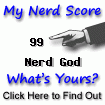
|
|
Send message Joined: 30 Aug 07 Posts: 125 Credit: 207,206 RAC: 0 |
I'd like to find out the definition of "something"... To the best of my knowledge, I've never had a situation like this before...and there's been many "somethings" that have happened to my connection... LOL. Line connection dropped, no internet, ISP maintenance, mice nibbling on your cross-over cable, smoke out of your NIC. (Some)things like that. My ISP has a lot of maintenance lately and my router drops out every now and then, to return with a lower line speed than normal. So it'll happen that two hours afterwards they drop the connection again to reset everything. When BOINC is then trying to communicate with a project, or already having a deferral, it's unable to connect to the project afterwards. I've got a shortcut to the ipconfig command on my desktop, click it and everything works again. Jord. The BOINC FAQ Service. |
|
Send message Joined: 21 Aug 08 Posts: 625 Credit: 558,425 RAC: 0 |
I'd like to find out the definition of "something"... To the best of my knowledge, I've never had a situation like this before...and there's been many "somethings" that have happened to my connection... OK, but like I said, to the best of my knowledge I've never had that particular issue. I understand the technical aspects of why it is an issue if it happens, what I'm getting at is that I don't recall it actually happening to me in, what, 5 years (BOINC started in 2004, right?)... Does any part of the BOINC software, client or server, update DNS entries, or is it strictly the OS? What does the "fetching scheduler list" (or something like that) do? |
|
Send message Joined: 7 Jun 08 Posts: 464 Credit: 56,639,936 RAC: 0 |
Yes, there is actually two parts to DNS caching in BOINC since it uses CURL to handle the network chores. So my guess is that under some circumstances when Windows runs into a DNS lookup or connection failure, the word isn't getting back to BOINC (CURL) properly. Of course problems with CURL in the BOINC context are nothing new. ;-) Alinator |
|
Send message Joined: 21 Aug 08 Posts: 625 Credit: 558,425 RAC: 0 |
So does CURL update the local machine's DNS cache? If yes, then where does the value originate from? Is it part of a response from the server-side pieces of BOINC, or is it from a plain old DNS box out there in the cloud somewhere? |
|
Send message Joined: 7 Jun 08 Posts: 464 Credit: 56,639,936 RAC: 0 |
No, if I read the documentation correctly (way back when) it's a client just like the Windows DNS service is for a workstation, and is 'downstream' from the OS in the local machine context. IOW, it gets it's info from the OS and relays that to what ever app is dependant on it. Alinator |
|
Send message Joined: 21 Aug 08 Posts: 625 Credit: 558,425 RAC: 0 |
That's what I had previously asked, if BOINC (via CURL) updates DNS or if it was stricly an OS function. At any rate, if anyone has this sort of problem, before rebooting or flushing the DNS resolver cache, one can view the cache, at least on XP, by issuing: ipconfig /displaydns |

©2024 Astroinformatics Group