
GPU units hanging
Message boards :
Number crunching :
GPU units hanging
Message board moderation
| Author | Message |
|---|---|
 Neal Chantrill Neal ChantrillSend message Joined: 17 Jan 09 Posts: 98 Credit: 72,182,367 RAC: 0 |
Ook, where to start. I'm running Vista64bit, Boinc version 6.4.7, catalsyt 9.2. Trying to get the GPU version 19e running. I have edited the system 32 folder to what is saying in the read me file. I haven't altered the app_info.xml file just inserted it. Machine runs fine for a few hours but when I go back the units are just hanging. Other projects are running fine but milkyway seems to have just frozen. Any clues to what I have done wrong please. Thanks for reading. I have tried going to Catalyst 8.12 as I read that sometimes this is the only one that can work on some boxes. |
 banditwolf banditwolfSend message Joined: 12 Nov 07 Posts: 2425 Credit: 524,164 RAC: 0 |
I remember others had a problem with hanging awhile back. Not sure of the solution. It should be in one of the topics about Gpu's in the App. section of the boards. Doesn't expecting the unexpected make the unexpected the expected? If it makes sense, DON'T do it. |
![View the profile of [XTBA>XTC] ZeuZ Profile](https://milkyway.cs.rpi.edu/milkyway/img/head_20.png) [XTBA>XTC] ZeuZ [XTBA>XTC] ZeuZSend message Joined: 27 Dec 07 Posts: 14 Credit: 5,089,974 RAC: 0 |
Hi Try to suspend and resume milkyway when this happens |
|
Send message Joined: 8 Dec 07 Posts: 60 Credit: 67,028,931 RAC: 0 |
Ook, where to start. i'm running 6.4.7 & 9.2 on an i7. I set the <cmdline>n8</cmdline> in the app_info.xml to limit the number that were actually processing. I found that if too many were running concurrently, they would lock up with only a 512M card. then i would have to close boinc and restart to clear out the frozen wu's. but I get so few wu's for the gpu these days I'm mainly running ABC on this particular machine. |
 Neal Chantrill Neal ChantrillSend message Joined: 17 Jan 09 Posts: 98 Credit: 72,182,367 RAC: 0 |
Thanks for the replies people. Just trying it with the 8.12 at the minute and will report back with the findings. |
|
Send message Joined: 20 Mar 08 Posts: 108 Credit: 2,607,924,860 RAC: 0 |
As you've posted this to two threads, you might want to check both for replies ;)  
|
 Neal Chantrill Neal ChantrillSend message Joined: 17 Jan 09 Posts: 98 Credit: 72,182,367 RAC: 0 |
Yeah, I think the other thread was the wrong place but there doesn't seem to be a delete button. I have made some alterations which were in the thread that Banditwolf kindly pointed me in the dierction of. Seems ok at the minute, changed some resource priorities and added n3 to my apps file and w 1.01 and seem ok at the minute. But then it always does, lol. {:o) |
 Neal Chantrill Neal ChantrillSend message Joined: 17 Jan 09 Posts: 98 Credit: 72,182,367 RAC: 0 |
Still hanging. Tried to suspend and restart and nothing. Resource share is 10000 for milkyway with 1000 for Climate. I have no idea what to do, lol. |
 Neal Chantrill Neal ChantrillSend message Joined: 17 Jan 09 Posts: 98 Credit: 72,182,367 RAC: 0 |
Upped the virtual memory from 2334mb to 3069 which it recommended on the box that opened up and it started running again. Will keep an eye on again. Wish me luck. |
 The Gas Giant The Gas GiantSend message Joined: 24 Dec 07 Posts: 1947 Credit: 240,884,648 RAC: 0 |
Good luck! |
 Neal Chantrill Neal ChantrillSend message Joined: 17 Jan 09 Posts: 98 Credit: 72,182,367 RAC: 0 |
Still hanging. I didn't have to restart the computer to get it running again though just the client. |
 verstapp verstappSend message Joined: 26 Jan 09 Posts: 589 Credit: 497,834,261 RAC: 0 |
|
 DoctorNow DoctorNowSend message Joined: 28 Aug 07 Posts: 146 Credit: 10,703,601 RAC: 0 |
The missing GPU-resuming could be a problem with the client version, some of the newer ones have a bad bug with following: Check if the "leave apps in memory" option is checked. Uncheck it, that should immediateley resume the GPU-app! I use version 6.3.21 and have this problem every time when I crunch GPUGrid with the activated memory-option. Member of BOINC@Heidelberg and ATA! My BOINCstats |
 Neal Chantrill Neal ChantrillSend message Joined: 17 Jan 09 Posts: 98 Credit: 72,182,367 RAC: 0 |
Thanks Doc, will check when I get home. |
 Neal Chantrill Neal ChantrillSend message Joined: 17 Jan 09 Posts: 98 Credit: 72,182,367 RAC: 0 |
Nope, still not going. I started to get problems when I upgraded the client actually. It seems the client that actually ran the units that said they were running instead of this one that says it's running them all when actually its running 4. Here are the preferences:- Shout is something needs changing please. Suspend work while computer is on battery power? (matters only for portable computers) no Suspend work while computer is in use? no 'In use' means mouse/keyboard activity in last 1 minutes Suspend work if no mouse/keyboard activity in last (Needed to enter low-power mode on some computers) Enforced by version 5.10.14+ --- minutes Do work only between the hours of (no restriction) Leave applications in memory while suspended? (suspended applications will consume swap space if 'yes') no Switch between applications every (recommended: 60 minutes) 60 minutes On multiprocessors, use at most Enforced by version 5.10 and earlier 4 processors On multiprocessors, use at most Enforced by version 6.1+ 100 % of the processors Use at most (Can be used to reduce CPU heat) Enforced by version 5.6+ 60 percent of CPU time Disk and memory usage Use at most 10 GB disk space Leave at least (Values smaller than 0.001 are ignored) 1 GB disk space free Use at most 100% of total disk space Write to disk at most every 180 seconds Use at most 99% of page file (swap space) Use at most Enforced by version 5.8+ 99% of memory when computer is in use Use at most Enforced by version 5.8+ 99% of memory when computer is not in use Network usage Computer is connected to the Internet about every (Leave blank or 0 if always connected. BOINC will try to maintain at least this much work.) 0.5 days Maintain enough work for an additional Enforced by version 5.10+ 1 days Confirm before connecting to Internet? (matters only if you have a modem, ISDN or VPN connection) no Disconnect when done? (matters only if you have a modem, ISDN or VPN connection) no Maximum download rate: no limit Maximum upload rate: no limit Use network only between the hours of Enforced by version 4.46+ (no restriction) Skip image file verification? Check this ONLY if your Internet provider modifies image files (UMTS does this, for example). Skipping verification reduces the security of BOINC. no |
 The Gas Giant The Gas GiantSend message Joined: 24 Dec 07 Posts: 1947 Credit: 240,884,648 RAC: 0 |
Can you take a screen shot of BOINC and post it? |
![View the profile of [KWSN]John Galt 007 Profile](https://milkyway.cs.rpi.edu/milkyway/img/head_20.png) [KWSN]John Galt 007 [KWSN]John Galt 007Send message Joined: 12 Dec 08 Posts: 56 Credit: 269,889,439 RAC: 0 |
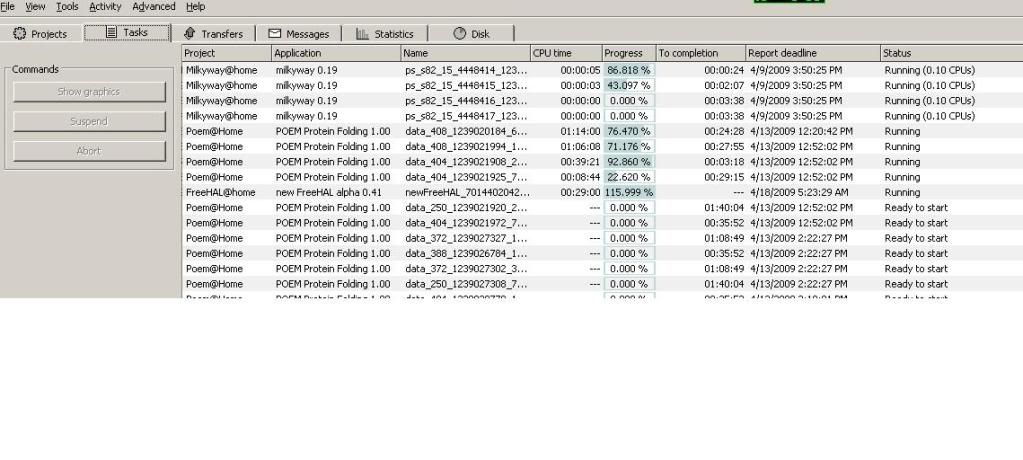 Is this what you are talking about? 4 running, 2 actually computing? EDIT: I'm using BOINC 6.4.7, 8.12 drivers, and a 3850 ATI card. Click to help Seti City.  
|
 verstapp verstappSend message Joined: 26 Jan 09 Posts: 589 Credit: 497,834,261 RAC: 0 |
|
 Neal Chantrill Neal ChantrillSend message Joined: 17 Jan 09 Posts: 98 Credit: 72,182,367 RAC: 0 |
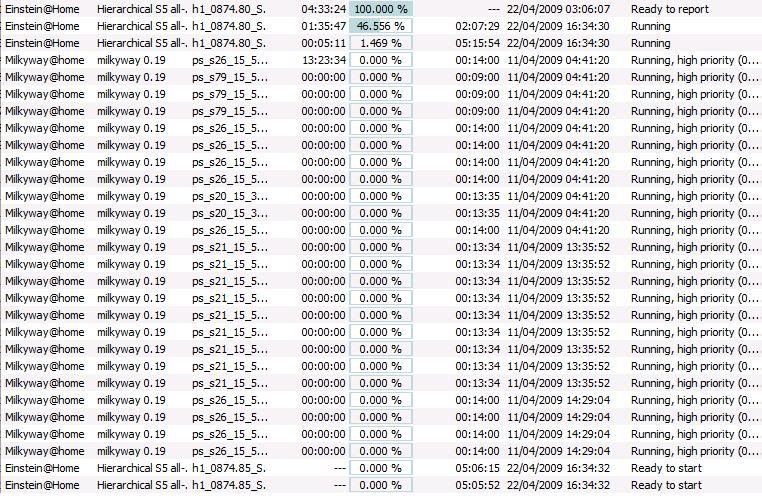 This is from today. You can see that the top unit as been running for 13 hours an none of the others have crunched anything. I have set it with n4 and w1.1 in the app_info.xml file. Any hints welcome. Thanks to everyone again for taking the time to try and help us out. |
 GalaxyIce GalaxyIceSend message Joined: 6 Apr 08 Posts: 2018 Credit: 100,142,856 RAC: 0 |
[IMG ]snip[ /IMG] Try suspending everything but MW, shut down BOINC, restart it again, pound the update for MW a couple of times, resume other projects. If this doesn't work, send the WUs to me and I'll see if they can help my RAC any ;) |

©2026 Astroinformatics Group
