
GPU Requirements [OLD]
Message boards :
Number crunching :
GPU Requirements [OLD]
Message board moderation
Previous · 1 . . . 13 · 14 · 15 · 16 · 17 · 18 · Next
| Author | Message |
|---|---|
|
Send message Joined: 28 Feb 10 Posts: 120 Credit: 109,840,492 RAC: 0 |
The HD6970 comes with a RV940 Graphicprocessor not with a RV970 (Cayman) so it has no DP cabability and so it doesn't MW. till now no Mobility - Card comes with DP :-( regards franz |
 Beyond BeyondSend message Joined: 15 Jul 08 Posts: 384 Credit: 738,654,344 RAC: 42,271 |
The HD6970 comes with a RV940 Graphicprocessor not with a RV970 (Cayman) so it has no DP cabability and so it doesn't MW. I think you mean the HD6970M comes with a RV940... |
 Simplex0 Simplex0Send message Joined: 11 Nov 07 Posts: 232 Credit: 178,229,009 RAC: 0 |
The HD6970 comes with a RV940 Graphicprocessor not with a RV970 (Cayman) so it has no DP cabability and so it doesn't MW. Hmm... I think you have got that wrong. The HD 69xx cards have the Cayman GPU. |
 kashi kashiSend message Joined: 30 Dec 07 Posts: 311 Credit: 149,490,184 RAC: 0 |
Well leaving off the M has caused confusion. HD 69xx are indeed Cayman, but HD 69xxM are Barts. To make it simpler to understand mobile cards designated HD 69xxM are the equivalent architecture of desktop cards designated HD 68xx. |
 Beyond BeyondSend message Joined: 15 Jul 08 Posts: 384 Credit: 738,654,344 RAC: 42,271 |
Well leaving off the M has caused confusion. HD 69xx are indeed Cayman, but HD 69xxM are Barts. To make it EVEN simpler, the HD69xx cards work on MW, the HD69xxM cards do not :) |
|
Send message Joined: 21 Dec 07 Posts: 24 Credit: 4,567,143 RAC: 0 |
This project is crunching with GPU. I want that to stop, too much heat. How do I get this project to crunch only with CPU? http://sciencesprings.wordpress.com http://facebook.com/sciencesprings  
|
|
Send message Joined: 21 Dec 07 Posts: 24 Credit: 4,567,143 RAC: 0 |
I have aborted all tasks which were running, waiting to run or ready to start. I have marked this project no new tasks. I cannot tolerate GPU processing. I need to know how to get that stopped. Also, I saw a task which simply appropriated all eight processors on this computer. That is a no-no. http://sciencesprings.wordpress.com http://facebook.com/sciencesprings  
|
 Blurf BlurfSend message Joined: 13 Mar 08 Posts: 804 Credit: 26,380,161 RAC: 0 |
I am sorry you're experiencing this difficulty. Click on MilkyWay@home preferences and deselect the GPU option. That should stop the GPU crunching for you. 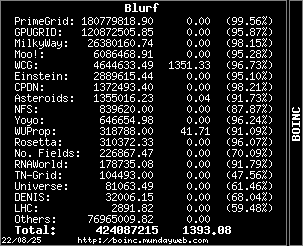 
|
|
Send message Joined: 21 Dec 07 Posts: 24 Credit: 4,567,143 RAC: 0 |
Thanks, I got help and found the setting. http://sciencesprings.wordpress.com http://facebook.com/sciencesprings  
|
|
Send message Joined: 2 Sep 09 Posts: 4 Credit: 636,517 RAC: 0 |
Well, you could also download a program like MSI afterburner or EVGA precision for monitoring your GPU. The great thing about those programs is that you can adjust the fan speed curve so it goes to a higher rpm earlier to keep the temps down. For example on my GTX 480 at full load my GPU will hit around 90c before the fan really gets going at the standard settings by nvidia. I've adjusted the curve so that it kicks in much earlier and it helps keep temps between 60-70c while crunching for different projects (or gaming for that matter). Of course this is more noisy but that isn't a very big deal for me. |
|
Send message Joined: 30 Sep 09 Posts: 212 Credit: 37,089,459 RAC: 1,306 |
I'm sufficiently used to the noise from computer fans that just the fan noise doesn't bother me - only the speed at which it changes. |
|
Send message Joined: 3 Oct 10 Posts: 42 Credit: 320,242 RAC: 0 |
It would be nice to have these conveniently labelled(graphics card list) as to which ones are available with AGP or not. My roommate uses BOINC but has an older Motherboared with AGP and an AMD 3100+ in it and would be interested to know which were available for what style without hunting the internet. We could do that but it would be more convenient labelled for those in the future wondering the same thing. 32bit Windows XP Home AMD Opteron 180 ASUS A8N-SLI Motherboard Nvidia 450GTS GPU 4GB DDR Memory |
 arkayn arkaynSend message Joined: 14 Feb 09 Posts: 999 Credit: 74,932,619 RAC: 0 |
3850 and possibly 3870, that is it. 
|
|
Send message Joined: 4 Oct 08 Posts: 1734 Credit: 64,228,409 RAC: 0 |
arkyn is identifying the ATI cards which are AGP and make use of double precision. I am not sure what nVidia cards meet the same functions (AGP and DP). Can anyone tell me whether an NV GTX460 is good for double precision. Most of my cards are ATI. Go away, I was asleep  
|
|
Send message Joined: 11 Jun 10 Posts: 329 Credit: 1,166,222,661 RAC: 0 |
All Geforce (non-mobile) card in the 2xx or above series support double-precision I don't know any mobile GPUs that support double-precision (for instance the 280M does not) All Teslas in the 1000s or above support double-precision The Quadro FX 5800 supports double-precision, but I don't know which other Quadros also support double-precision Please correct if I am wrong |
 arkayn arkaynSend message Joined: 14 Feb 09 Posts: 999 Credit: 74,932,619 RAC: 0 |
All Geforce (non-mobile) card in the 2xx or above series support double-precision Not quite, the 250 and below only support single precision. 
|
|
Send message Joined: 11 Jun 10 Posts: 329 Credit: 1,166,222,661 RAC: 0 |
sorry meant gtx not s the gtx250 supports doubles but not the gts250 or 240 |
|
Send message Joined: 30 Sep 09 Posts: 212 Credit: 37,089,459 RAC: 1,306 |
I've found that my GTS 450 supports double precision, and read that all of the Fermi-based Nvidia cards do also. I would expect that at least part of the GT 300 series does not, since many of them did little more than assign a new model number to boards using Nvidia's older chips. I've finally finished finding the reccommended power supply wattages for computers using any of the AMD/ATI-based HDxxxx series boards mentioned as offering double precision. Looks like none of them will fit the power limit needed to keep my computer room/bedroom from overheating, if I buy a new computer to hold the new board. I'm still planning to check if a window air conditioner will fit into the room's power limits (I don't own the building, so rewiring the room is not an option). |
 Beyond BeyondSend message Joined: 15 Jul 08 Posts: 384 Credit: 738,654,344 RAC: 42,271 |
It would be nice to have these conveniently labelled(graphics card list) as to which ones are available with AGP or not. My roommate uses BOINC but has an older Motherboared with AGP and an AMD 3100+ in it and would be interested to know which were available for what style without hunting the internet. We could do that but it would be more convenient labelled for those in the future wondering the same thing. He might want to seriously consider an inexpensive MB that supports PCIe instead of trying to cobble a long extinct AGP GPU into the present one. The AGP cards that are available are several generations old, very slow, relatively expensive and use way more power for their output compared to the current offerings. |
 Werkstatt WerkstattSend message Joined: 19 Feb 08 Posts: 350 Credit: 141,284,369 RAC: 0 |
I use one GTX460, it works fine for MW, but needs > 12min / wu. |

©2026 Astroinformatics Group