
New BOINC Manager = no MWAH WUs
Message boards :
Number crunching :
New BOINC Manager = no MWAH WUs
Message board moderation
| Author | Message |
|---|---|
|
Send message Joined: 2 Dec 10 Posts: 12 Credit: 107,787,192 RAC: 0 |
My machine was happily crunching away steady numbers of WUs until I over-installed BOINC 7.0.25. The BOINC event log reported no WUs available, but otherwise no communication issues. Once I uninstalled 7.0.25 and reinstalled 6.12.34, the client downloaded a full set of WUs and resumed action as normal. Has anybody else seen this behaviour or is my problem my very own? |
|
Send message Joined: 8 May 10 Posts: 576 Credit: 15,979,383 RAC: 0 |
It works for me. The other complaint I saw about this was also using an R700. Is it working for anybody else with an R700/Radeon 4xxx? |
 cornel cornelSend message Joined: 28 Feb 09 Posts: 38 Credit: 10,200,014 RAC: 0 |
Great, now there are two of us. 
|
 BladeD BladeDSend message Joined: 2 Nov 10 Posts: 731 Credit: 131,536,342 RAC: 0 |
I need to install BOINC 7 to run POEM, but I haven't yet. 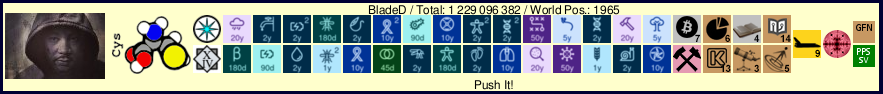
|
 mikey mikeySend message Joined: 8 May 09 Posts: 3339 Credit: 524,010,781 RAC: 0 |
Great, now there are two of us. Have you tried zeroing the debts yet? Also check your cache settings, lots of us had to swap the ver 6 settings to make it work in ver 7. |
 cornel cornelSend message Joined: 28 Feb 09 Posts: 38 Credit: 10,200,014 RAC: 0 |
I wonder what "zeroing the debts" means. However, I slightly changed the cache settings, but no result. |
|
Send message Joined: 19 Mar 12 Posts: 2 Credit: 7,983,962 RAC: 0 |
the same issue was reported yesterday http://milkyway.cs.rpi.edu/milkyway/forum_thread.php?id=2850 |
|
Send message Joined: 2 Dec 10 Posts: 12 Credit: 107,787,192 RAC: 0 |
The answer is there on the BOINC site for all to see if you actually read the release notes:- "GPU detection will no longer work when BOINC is installed as a service, or protected application execution" So either BOINC 7 as a service OR gpu crunching, but not both. |
 cornel cornelSend message Joined: 28 Feb 09 Posts: 38 Credit: 10,200,014 RAC: 0 |
The answer is there on the BOINC site for all to see if you actually read the release notes:- It's 3 THREE years since I heard that piece of information. Boinc is not installed as a service in my box, PAE is also off. |
|
Send message Joined: 9 May 10 Posts: 4 Credit: 103,752,795 RAC: 0 |
The answer is there on the BOINC site for all to see if you actually read the release notes:- The case is that the GPU is detected: 14/04/2012 08:47:16 | | ATI GPU 0: ATI RV770 (CAL version 1.4.1664, 1024MB, 992MB available, 2784 GFLOPS peak) 14/04/2012 08:47:16 | | OpenCL: ATI GPU 0: ATI RV770 (driver version CAL 1.4.1664, device version OpenCL 1.0 AMD-APP (851.4), 1024MB, 992MB available) However it doesn't seem possible to request new ATi tasks from the Milkyway server: 14/04/2012 12:45:14 | Milkyway@Home | Sending scheduler request: Requested by user. 14/04/2012 12:45:14 | Milkyway@Home | Requesting new tasks for ATI 14/04/2012 12:45:16 | Milkyway@Home | Scheduler request completed: got 0 new tasks 14/04/2012 12:45:16 | Milkyway@Home | No tasks sent Note that I can request tasks for other GPU projects e.g. PrimeGrid |
 mikey mikeySend message Joined: 8 May 09 Posts: 3339 Credit: 524,010,781 RAC: 0 |
I wonder what "zeroing the debts" means. Zeroing the debts is down this way: Copy this into Notepad in Windows and save it as a TXT type file with the name "cc_config.xml", save it without the quotes of course. Save it in the Program Data/Boinc directory in Win7. The directory is hidden so you will have to unhide it first. Do NOT use a word processing prgram ONLY use Notepad, other programs add unseeen junk and the file won't run. <cc_config> <options> <zero_debts>1</zero_debts> </options> </cc_config> Stop Boinc and then restart it after you have the file in the folder, if you then look in the Event Log you should see, near the top, that it ran. After that stop Boinc and then remove the file so it doesn't reset the debts everytime Boinc starts up, just once should be enough to make it work again. |
 cornel cornelSend message Joined: 28 Feb 09 Posts: 38 Credit: 10,200,014 RAC: 0 |
Okay, tried with cc_config.xml: 14/04/2012 17:57:37 | | Config: zero long-term debts on startup Afterwards, Boinc asks for ATI WUs from LHC, WCG, MW. None succeed. 14/04/2012 17:57:56 | Milkyway@Home | No tasks are available for MilkyWay@Home 14/04/2012 17:57:56 | Milkyway@Home | Tasks for CPU are available, but your preferences are set to not accept them It became annoying, so moving on to Collatz I guess... |
|
Send message Joined: 18 Aug 09 Posts: 123 Credit: 21,102,909 RAC: 2,055 |
I am running CPU only and get the same message. No tasks available. GPU is disabled in the MAH preferences. It is also disabled in BOINC as well. Got new tasks ok until now. Exact message sequence is this: 4/14/2012 5:01:41 PM | Milkyway@Home | Sending scheduler request: Requested by user. 4/14/2012 5:01:41 PM | Milkyway@Home | Reporting 8 completed tasks, requesting new tasks for CPU 4/14/2012 5:01:43 PM | Milkyway@Home | Scheduler request completed: got 0 new tasks 4/14/2012 5:01:43 PM | Milkyway@Home | Project has no tasks available |
|
Send message Joined: 11 Dec 09 Posts: 17 Credit: 62,320,822 RAC: 212 |
I am crunching MilkyWay on a Win8 Dev 64 machine under BOINC 7.0.15, using a Radeon HD 4770. Because I use an app_info.xml, I have no problems downloading and crunching MilkyWay. I had some days of trouble with Moo! on another machine with a Llano APU and a Radeon HD 6670. Boinc 7.0.25 for some reason could not handle that as 6.12.34 had done before (using two GPUs to crunch 1 WU) and sat idle with the WUs until I wrote an app_info.xml for Moo! Only Collatz seems to handle 7.0.25 good. |
|
Send message Joined: 18 Aug 09 Posts: 123 Credit: 21,102,909 RAC: 2,055 |
Problem resolved itself with me doing nothing: 4/14/2012 10:16:03 PM | Milkyway@Home | update requested by user 4/14/2012 10:16:05 PM | Milkyway@Home | Sending scheduler request: Requested by user. 4/14/2012 10:16:05 PM | Milkyway@Home | Reporting 2 completed tasks, requesting new tasks for CPU 4/14/2012 10:16:09 PM | Milkyway@Home | Scheduler request completed: got 10 new tasks |
|
Send message Joined: 14 Jan 11 Posts: 5 Credit: 51,204,877 RAC: 0 |
Upgraded to 7.0.25. WU's download and crunch but no longer auto upload. Primary app is OpenCL on ATI 5870. Will download anywhere from 10-40 WU's but once they are done, they just sit there. If I click update, they upload and new ones are downloaded. On the 5870 they take about 1 min 5-8 sec so it doesn't stay busy for very long. I've removed the project and added it back but no difference. Also disabled firewall. Any suggestions? It used to auto-upload each WU before in the 1 minute interval before the next one (WU) completed. Hmmm, found this: 4/14/2012 5:47:32 PM | Milkyway@Home | Reporting 15 completed tasks, not requesting new tasks |
|
Send message Joined: 13 Sep 11 Posts: 17 Credit: 3,263,835 RAC: 0 |
Upgraded to 7.0.25. Check your settings for minimum work buffer and additional work buffer. Boinc 7 is supposed to fetch work when it runs below minimum, then try to fill up to minimum+additional. That's a change from Boinc 6 which had different settings in the same place, so your values may not be as you want them for Boinc 7. There's a lot of confusion about this change, I'm surprised you haven't noticed all the questions like yours popping up everywhere. |
|
Send message Joined: 18 Aug 09 Posts: 123 Credit: 21,102,909 RAC: 2,055 |
Upgraded to 7.0.25. Thanks for that info Floyd! That made the difference. |
|
Send message Joined: 14 Jan 11 Posts: 5 Credit: 51,204,877 RAC: 0 |
Thanks Floyd that solved it for me too! :-) To expand: This change didn't make sense to me which is why I didn't try it before you suggested it. It seems like there is a limit to how many tasks you can have locally in buffer/queue and I was already there. Even after changing it, the number of tasks hasn't changed. The value was set to 0.10 (days) which I would think is 2.4 hours. At max, I only see about 40 tasks which at an estimated 1:15 would only be 50 minutes of work so at first glance it already seemed set higher than what was being queued locally. Anyway, I changed it to 0.50 and voila, it's working. Thanks again. |
|
Send message Joined: 13 Sep 11 Posts: 17 Credit: 3,263,835 RAC: 0 |
Thanks for that info Floyd! That made the difference. Are you sure you are talking to me? There seems to be some other Floyd around. What I wrote was meant for Mike S. Your issue seems to be something different and I don't think it is caused by those settings or the Boinc version. In fact I noticed "no work" or "work for CPU available" messages back with Boinc 6 and they went away without any change on my part. Must be some server side thing. floyd (the one, not the only) |

©2024 Astroinformatics Group