
7950 GPU core low frequency while crunching WUs
Message boards :
Number crunching :
7950 GPU core low frequency while crunching WUs
Message board moderation
| Author | Message |
|---|---|
|
Send message Joined: 27 Jul 11 Posts: 21 Credit: 235,255,105 RAC: 0 |
Hi, some question here about 7950 GPU frequency. While crunching WUs, its jumping around 600-780Mhz(energy saver system), default core clock is 1000Mhz, but in result i see through MSI Afterburner strange picture - GPU core load always 99%, but core clock frequency - isn`t, any ideas why that happening and how can i use full potential of core? Or maybe bottleneck is somewhere in calculation code of WUs and it can`t be helped? |
|
Send message Joined: 8 Mar 09 Posts: 192 Credit: 10,868,615 RAC: 0 |
Hi, some question here about 7950 GPU frequency. While crunching WUs, its jumping around 600-780Mhz(energy saver system), default core clock is 1000Mhz, but in result i see through MSI Afterburner strange picture - GPU core load always 99%, but core clock frequency - isn`t, any ideas why that happening and how can i use full potential of core? Or maybe bottleneck is somewhere in calculation code of WUs and it can`t be helped? Try: Catalyst Control Center -> performance tab -> power control +20%? |
|
Send message Joined: 27 Jul 11 Posts: 21 Credit: 235,255,105 RAC: 0 |
I will try. But energy saving system downclocking core frequency only when core load is not high enough to use all power of GPU core, so i think driver energy options won`t help in this situation. |
 mikey mikeySend message Joined: 8 May 09 Posts: 3339 Credit: 524,010,781 RAC: 0 |
I will try. But energy saving system downclocking core frequency only when core load is not high enough to use all power of GPU core, so i think driver energy options won`t help in this situation. How many units at a time are you running? My 7970 was running 2 units at once and doing them in about 2 minutes each. |
|
Send message Joined: 27 Jul 11 Posts: 21 Credit: 235,255,105 RAC: 0 |
1 unit once, tied 2 units also - no difference in total time(about 3 mins) between one after another or 2 at once. Can you check your GPU clock while you crunching WUs plz? - i`m curious, its on all Tahiti cards same thing, or only on mine. |
 dskagcommunity dskagcommunitySend message Joined: 26 Feb 11 Posts: 170 Credit: 205,602,587 RAC: 3,832 |
I too can only say on my 7950 i was running one WU at once with 64secs per. i think it showed all the time 950?Mhz (Boost edition) when i remember right. DSKAG Austria Research Team: http://www.research.dskag.at 
|
|
Send message Joined: 27 Jul 11 Posts: 21 Credit: 235,255,105 RAC: 0 |
dskagcommunity, you sure it was stable 950Mhz all time? Here is screenshot of MSI AB with my information, first graph is GPU load and third graph - core clock. 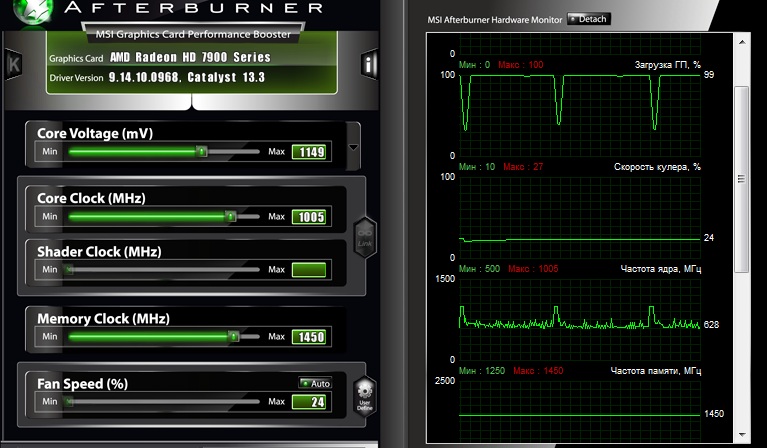 |
|
Send message Joined: 22 Mar 09 Posts: 99 Credit: 503,422,495 RAC: 0 |
I see that you are using an actual beta driver. Often new drivers aren´t optimized for GPU-computing, but for gaming. I´m using Catalyst 12.7 for crunching milkyway on my two 7950 (core clock 900 MHZ) without problems. Any newer drivers performed weaker for me. Maybe you try a rollback to an older driver Nowi  
|
 Mumak MumakSend message Joined: 8 Apr 13 Posts: 89 Credit: 517,085,245 RAC: 0 |
I too have a similar problem. I'm new to MW, so I made few test runs on various GPUs and the results are strange. 1. On a HD7950 WUs take either ~40 or ~90 secs to finish. Are there maybe different types of WUs, or is this some sort of performance issue ? 2. The GPU clock doesn't run at full speed (600-700 MHz instead of max 1120 MHz). Driver problem? But I have run other projects here without any problem at full speed. 3. On a HD7770 I see very low performance (against HD7950) ~ 8:40mins for WU. In the WU dump I see: "Estimated AMD GPU GFLOP/s: 112 SP GFLOP/s, 22 DP FLOP/s Warning: Bizarrely low flops (22). Defaulting to 100". Is there some problem, or is this just because of the poor DP performance of this GPU ? |
 mikey mikeySend message Joined: 8 May 09 Posts: 3339 Credit: 524,010,781 RAC: 0 |
I too have a similar problem. I'm new to MW, so I made few test runs on various GPUs and the results are strange. A 7950 has 1792 stream processors while a 7770 has 640, that is a HUGE difference and would account for the difference in times. As for the low flops I do not remember the solution, but I do remember reading about others having it. |
|
Send message Joined: 8 Mar 09 Posts: 192 Credit: 10,868,615 RAC: 0 |
I too have a similar problem. I'm new to MW, so I made few test runs on various GPUs and the results are strange. http://www.behardware.com/art/imprimer/856/ Like Cape Verde, Pitcairn differs from Tahiti on one point: double precision processing is at the equivalent of 1/16th of single precision against 1/4th on Tahiti, which makes sense on GPUs that haven’t been designed for professional processing. |
|
Send message Joined: 27 Jul 11 Posts: 21 Credit: 235,255,105 RAC: 0 |
[boinc.at] Nowi, yes, i noticed slowdown in WU calculations with 13.3 beta, but with 13.1 was the same picture - frequency wasn`t stable too. |
 dskagcommunity dskagcommunitySend message Joined: 26 Feb 11 Posts: 170 Credit: 205,602,587 RAC: 3,832 |
I see that you are using an actual beta driver. Often new drivers aren´t optimized for GPU-computing, but for gaming. I´m using Catalyst 12.7 for crunching milkyway on my two 7950 (core clock 900 MHZ) without problems. Any newer drivers performed weaker for me. Maybe you try a rollback to an older driver Yep i using too an "older " driver always. I think ive running cat 12.6 or .8 DSKAG Austria Research Team: http://www.research.dskag.at 
|
 Mumak MumakSend message Joined: 8 Apr 13 Posts: 89 Credit: 517,085,245 RAC: 0 |
Hmm. But I'm currently running WCG HCC1 with CAT 13.3 Beta 2xHD7950 at full speed and no issues, so it's rather strange... |
 mikey mikeySend message Joined: 8 May 09 Posts: 3339 Credit: 524,010,781 RAC: 0 |
Hmm. But I'm currently running WCG HCC1 with CAT 13.3 Beta 2xHD7950 at full speed and no issues, so it's rather strange... And I am using both 11.9 and 13.1 and am not having any problems either. The 13.1 drivers are with my 7970 while the 11.9 drivers are with a 5870 gpu. Both pc's are 64 bit Win7 Ultimate and both have 3gb of ram in them. Both also crunch cpu units at the same time, for another project though, but I do leave one cpu core open for gpu use. Both pc's are also running at least Boinc version 7.0.52, one runs 7.0.52 while the other runs 7.0.59. I have other pc's too, click on my name to see them, but these two are the extreme ends of my spectrum here. |
|
Send message Joined: 27 Jul 11 Posts: 21 Credit: 235,255,105 RAC: 0 |
I see, no one noticed same problem. But maybe no one didn`t try to monitor 7950 core clock frequency while crunching? - try to start Afterburner or other monitoring software and see\post here results. |
|
Send message Joined: 4 Oct 11 Posts: 38 Credit: 309,729,457 RAC: 0 |
I am running Cat 13.2 beta 7 on my HD7950 modded with 12.4 OpenCL. I also see the Core freq drop to 900 from 1152 when running MilkyWay, its a solid 900 during the run, however I also see the Core Freq drop during SETI AP runs for split seconds before going back to 1152. Since my MilkyWay runs are always 40 or 51 seconds I am not worried about the Freqing Core clock:-) GPU load for MilkyWay is 99% while for a single run of SETI AP it bounces between 65 and 45 % when GPU Usage is over 71% thats when the core Freq drops to 900. So issue is likely in the Catalyst drivers |
 dskagcommunity dskagcommunitySend message Joined: 26 Feb 11 Posts: 170 Credit: 205,602,587 RAC: 3,832 |
So, i have some News for the threadstarter. I got nearly this issue on Einstein@home Project. After reading a little bit on internet about 7950 boost i found out that this card downclocks to 850mhz when it means to max the TDP. You can prefend this by two ways. Either you set the Power Limit Adjustment in CCC or Afterburner to +20% or you upload a new standart non boost bios into the card. I choose to set it absolut manual over afterburner @ 900Mhz, with 1,075 voltage for cooler running (it showed up 1,175!) after activading the stable voltage control in afterburner settings!, 45% GPU Fan (so it runs with 51degress now) and +20% PowerLimit. It seems stable at the moment. For safety i dont run it at the full boost speed, dont want to ruin the card in garantueetime with 24/7 powerclocking on full load ^^ perhaps i downclock it a littlebit to 880 or something that would be between boost and nonboost mode. The main!problem i saw with this coreclockchange from ATI is a massive performancereduction. It goes down every second from 94 to 60% GPU Load and up again and down and up! Some say we should RMA our cards (because while gaming it could bring too problems with this clockchanges and the lower performance), but i dont want to because it is a dedicated crunching and no gamingmachine. Hope i could help ya. DSKAG Austria Research Team: http://www.research.dskag.at 
|
|
Send message Joined: 27 Jul 11 Posts: 21 Credit: 235,255,105 RAC: 0 |
Yeah, you are right. My fault - to this moment, i`m even not started AMD overdrive panel, +20% to core power did the trick(Tapio already mentioned that, silly me), now crunching WUs ~25-30% faster, sorry for your time spending for so obvious thing. But now all 7950-7970 users can boost crunching speed, all thx to that small power trick. |
 Mumak MumakSend message Joined: 8 Apr 13 Posts: 89 Credit: 517,085,245 RAC: 0 |
Indeed, it was the power limiter which caused downclocking, so no problem with drivers. That means DP tasks are much more power hungry. The usage going up/down must be because of starting a new WU which takes some time to load it into GPU. You can eliminate this by running multiple WUs at once. I'm currently running 2xHD7950 @ 1020 MHz @ 1.25 V and they get pretty hot @ 75 C. Will need to get this down somehow... |

©2024 Astroinformatics Group