
Updated GPU Requirements (Currently not supporting GPU tasks)
Message boards :
Number crunching :
Updated GPU Requirements (Currently not supporting GPU tasks)
Message board moderation
Previous · 1 . . . 4 · 5 · 6 · 7 · 8 · 9 · 10 · Next
| Author | Message |
|---|---|
|
Send message Joined: 26 Jan 14 Posts: 7 Credit: 23,832,021 RAC: 0 |
Why all amd opencl workunits finally run into failure on my HD6970? The computing only last 6-8secs then told me they fail to success. What a pity! Have you guys fixed that bug yet? It's important to me, for the only reason I bought HD6970 was running milkyway@home wus. |
|
Send message Joined: 22 Jan 11 Posts: 377 Credit: 64,707,164 RAC: 0 |
MW@H has a ongoing problem with the MW v1.02 app with HD 5800s & 6900s after Cat 13.1 drivers (yea, it's been that long!). See this thread for more info http://milkyway.cs.rpi.edu/milkyway/forum_thread.php?id=3400 Basically you can either turn off the MW v1.02 app (online account), use Cat 13.1 drivers, or mod later drivers. [edit]Nm, I see you've already visited that thread ;) Team AnandTech - SETI@H, DPAD, F@H, MW@H, A@H, LHC, POGS, R@H, Einstein@H, DHEP, WCG Main rig - Ryzen 5 3600, MSI B450 G.Pro C. AC, RTX 3060Ti 8GB, 32GB DDR4 3200, Win 10 64bit 2nd rig - i7 4930k @4.1 GHz, HD 7870 XT 3GB(DS), 16GB DDR3 1866, Win7 |
|
Send message Joined: 11 Apr 11 Posts: 4 Credit: 7,571,251 RAC: 1,802 |
I'd like to add my own situation here, since this thread seems to have the most recent info on this common question. Running online upgrade to Ubuntu 16.04 amd64. BOINC: 7.6.31. CPU/GPU: AMD A10-7700K Radeon R7. These extracts from the Event Log show the key points... Thu 05 May 2016 12:40:45 ICT | | OpenCL: AMD/ATI GPU 0: AMD KAVERI (DRM 2.43.0, LLVM 3.8.0) (driver version 11.2.0, device version OpenCL 1.1 MESA 11.2.0, 1024MB, 1024MB available, 346 GFLOPS peak) Thu 05 May 2016 12:40:45 ICT | | Host name: john-desktop Thu 05 May 2016 12:40:45 ICT | | Processor: 4 AuthenticAMD AMD A10-7700K Radeon R7, 10 Compute Cores 4C+6G [Family 21 Model 48 Stepping 1] This shows that Ubuntu 16.04 can use OpenCL if everything installed, and that OpenCL sees KAVERI as a platform. So far so good? But further down we see... Thu 05 May 2016 12:53:59 ICT | Milkyway@Home | No tasks sent Thu 05 May 2016 12:53:59 ICT | Milkyway@Home | Message from server: ATI GPU R600 (R38xx) does not support OpenCL Thu 05 May 2016 12:53:59 ICT | Milkyway@Home | Tasks for NVIDIA GPU are available, but your preferences are set to not accept them First question is why doesn't m@h correctly detect the KAVERI AMD APU in use, as BOINC does? Second, I see some AMD GPUs are cited below, but does anyone know if the R7 series should be able to run GPU units? I know this is rather an old one, but maybe someone has some ideas. Thanks in advance. |
|
Send message Joined: 11 Apr 11 Posts: 4 Credit: 7,571,251 RAC: 1,802 |
As an afterthought I should have mentioned that I'm using the default Ubuntu graphics drivers. Fglrx is deprecated in 16.04. |
 ZapbuzZ ZapbuzZSend message Joined: 6 Apr 12 Posts: 42 Credit: 3,215,609 RAC: 0 |
In windows 10 home and pro their default drivers from Microsoft do not support openCL and many users could believe this as unsupportable hardware. There are legacy drivers from GPU vendors dating back to windows Vista that do support OpenCL and should be useable. AMD call them Legacy drivers. Perhaps this issue exists in Vista and 7. |
 ZapbuzZ ZapbuzZSend message Joined: 6 Apr 12 Posts: 42 Credit: 3,215,609 RAC: 0 |
PERSONALLY I WOULDNT USE XP ANYMORE BUT HEY EVERYONES GOT THEIR LLIKES |
|
Send message Joined: 22 Aug 10 Posts: 32 Credit: 86,014,800 RAC: 0 |
Just added a Geforce 210 into a PC without on-board video. Looks like it is not supported by Milkyway. Tried to download some tasks, and am not getting any. I'm just checking to confirm that this card will not work here. Thanks. 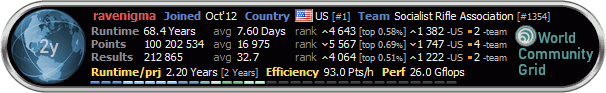
|
 Werkstatt WerkstattSend message Joined: 19 Feb 08 Posts: 350 Credit: 141,284,369 RAC: 0 |
I tried this on my GTX-750ti in Ubuntu 14.04 and get the following. I am running 334.21 which as far as I know is the only driver for this card in Ubuntu at this time. The card runs Einstein, DiRT and Collatz fine. But it does not run Folding@Home currently. Is this just a matter of waiting for the developers to provide work units that support Maxwell, or is there something I need to do? I can run MW on my GTX 750ti, using win7. Your message looks like you have no open-CL package installed. I would start there when looking for a solution. |
|
Send message Joined: 24 Jul 12 Posts: 40 Credit: 7,123,301,054 RAC: 0 |
Just added a Geforce 210 into a PC without on-board video. Looks like it is not supported by Milkyway. Tried to download some tasks, and am not getting any. I'm just checking to confirm that this card will not work here. The GeForce 210 does not have double precision compute capability required by MW. Joe |
|
Send message Joined: 24 Dec 12 Posts: 6 Credit: 2,720,018,100 RAC: 0 |
In windows 10 home and pro their default drivers from Microsoft do not support openCL and many users could believe this as unsupportable hardware. There are legacy drivers from GPU vendors dating back to windows Vista that do support OpenCL and should be useable. AMD call them Legacy drivers. Perhaps this issue exists in Vista and 7. Which is why whenever Windows 10 does one of their automatic updates for the video driver, no GPU task will run because of now I have a "GPU not found" error message in BOINC message window. This is solved by just going to the NVIDIA or AMD website and download their drivers. Once installed, all should be well again. Thank you Microsoft for making life harder. |
|
Send message Joined: 9 Jul 17 Posts: 100 Credit: 16,967,906 RAC: 0 |
Which is why whenever Windows 10 does one of their automatic updates for the video driver, no GPU task will run because of now I have a "GPU not found" error message in BOINC message window. I will be building a Windows 10 machine shortly. I would prefer Windows 7, but it does not support the new hardware (AMD Ryzen 2600 APU). Fortunately, it is a dedicated machine, so after all the updates, etc. I will just disable the MS Update service. MS is best ignored as much as possible these days. Bill Gates would have never stood for this nonsense. |
|
Send message Joined: 22 Jan 11 Posts: 377 Credit: 64,707,164 RAC: 0 |
Matthew Any chance of an updated table for what old & new GPUs work with the new apps? Team AnandTech - SETI@H, DPAD, F@H, MW@H, A@H, LHC, POGS, R@H, Einstein@H, DHEP, WCG Main rig - Ryzen 5 3600, MSI B450 G.Pro C. AC, RTX 3060Ti 8GB, 32GB DDR4 3200, Win 10 64bit 2nd rig - i7 4930k @4.1 GHz, HD 7870 XT 3GB(DS), 16GB DDR3 1866, Win7 |
|
Send message Joined: 22 Jan 10 Posts: 4 Credit: 95,577,048 RAC: 0 |
Sorry for being difficult. But it looks like DP FPU is more useful here. I plan to buy something to go with my RTX 2070, But from my reading a K80 has 4 times more DP. Will it work for your work? |
|
Send message Joined: 24 Dec 07 Posts: 33 Credit: 1,923,330,147 RAC: 0 |
Sorry for being difficult. But it looks like DP FPU is more useful here. I plan to buy something to go with my RTX 2070, But from my reading a K80 has 4 times more DP. Will it work for your work? I can't verify a K80 will work but I wonder how do you keep it cool? It has passive cooling and you need to force air through it. What do you plan on spending? For the money there may be better options. |
|
Send message Joined: 22 Jan 10 Posts: 4 Credit: 95,577,048 RAC: 0 |
Well I have a RTX 2070. However it is hard to find if a project uses the DP function or not. So I was attempting to find GPU's or compute cards that will do the most work for the $. Passive, I know I would have to adapt cooling ($700) for a K80. If DP function is used I have seen some AMD GPU's that are older and better on that part. If SP is more important then I will stick to RTX series. |
|
Send message Joined: 24 Dec 07 Posts: 33 Credit: 1,923,330,147 RAC: 0 |
For Milkyway@Home, GPUs with high DP rule. Einstein@Home uses some DP also but not as much as this project. Cooling is going to be the challenge with a Tesla. As the GPU temps rise above the 60C-70C range it will begin to downclock a little and if they keep going up it will keep downclocking and you will never get the performance you expected. That was my experience messing around with an AMD FirePro S9100 which had passive cooling. Also keep in mind the K80 is really 2xK40 GPUs on a single board so the system and Boinc will see it as two separate GPUs. This may not matter on all projects but those where there's a lot of CPU to GPU communication, like Einstein, the number of PCIe lanes available to each GPU makes a little bit of a difference. A K80 will be 2 GPUs using just 16 PCIe lanes. Another option to get the same processing power as a K80 would be to try to snag a couple Titan Black GPUs. They are the same Kepler chip family as the K40/K80, the Titan Black has a cooler with a fan and if you put them in a LGA 2011 or new system, each GPU should have 16 PCIe lanes. Just food for thought. Of course, if money were no obstacle, get a Titan V! |
|
Send message Joined: 22 Jan 10 Posts: 4 Credit: 95,577,048 RAC: 0 |
Thanks for that explanation. And I will compare those keeping in mind the results you found. |
|
Send message Joined: 24 Sep 09 Posts: 16 Credit: 14,815,215 RAC: 0 |
fewer people..day by day |
|
Send message Joined: 22 Jan 11 Posts: 377 Credit: 64,707,164 RAC: 0 |
Huh? Care to clarify? Do you mean the forum or the project? (not that it's really relevant to this thread). Team AnandTech - SETI@H, DPAD, F@H, MW@H, A@H, LHC, POGS, R@H, Einstein@H, DHEP, WCG Main rig - Ryzen 5 3600, MSI B450 G.Pro C. AC, RTX 3060Ti 8GB, 32GB DDR4 3200, Win 10 64bit 2nd rig - i7 4930k @4.1 GHz, HD 7870 XT 3GB(DS), 16GB DDR3 1866, Win7 |
|
Send message Joined: 24 Dec 07 Posts: 33 Credit: 1,923,330,147 RAC: 0 |
Thanks for that explanation. And I will compare those keeping in mind the results you found. Regarding the GPUs with passive cooling, I saw where people remove the shroud and zip tie a couple case fans on the heat sink. |

©2025 Astroinformatics Group