| Author | Message |
|---|
 mmstick mmstick

Send message
Joined: 23 Nov 09
Posts: 29
Credit: 17,119,258
RAC: 0
 
|
It has come to my attention after quite a lot of testing that the OpenCL performance on my Radeon HD 7950, Linux is significantly higher than Windows, and somehow also allows me to overclock higher and use less electricity, thus less heat.
I'm seeing on average a 12% higher degree of computations per second on Linux (comparing Catalyst 13.4 on Linux to Catalyst 13.4 on Windows) than Windows on my 4GHz FX-8120 machine with 16GB DDR3. That, and it's consuming much less energy since the graphics card is ~10C cooler. Furthermore, desktop responsiveness while running OpenCL applications to 100% GPU usage is a lot better on Linux than Windows. I'm not sure why OpenCL is better on Linux when almost all of AMD's engineering effort is in the Windows drivers, but that is simply how it is.
The only downside of course is that Radeon HD 7xxx is unable to play any kind of games in Linux because the performance in 2D/3D is 10-300x slower than Windows, or completely broken (TF2 for example).
|
|
Fluidic
Send message
Joined: 19 Dec 12
Posts: 36
Credit: 518,649,742
RAC: 0
 
|
Running your 7950 @ 975 MHz - what's the voltage you're running in Linux compared to Windows? What are your GFLOPS now in comparison to Windows? I prefer a Windows OS as I remote into all my headless machines while emulating a basic VGA monitor to ensure the GPU's remain active.
|
|
 mikey mikey
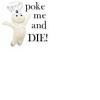
Send message
Joined: 8 May 09
Posts: 3321
Credit: 520,632,094
RAC: 31,866
   
|
Running your 7950 @ 975 MHz - what's the voltage you're running in Linux compared to Windows? What are your GFLOPS now in comparison to Windows? I prefer a Windows OS as I remote into all my headless machines while emulating a basic VGA monitor to ensure the GPU's remain active.
I THINK you can do that in Linux using Wine, but have not tried it in a LONG time.
|
|
 mmstick mmstick

Send message
Joined: 23 Nov 09
Posts: 29
Credit: 17,119,258
RAC: 0
 
|
Running your 7950 @ 975 MHz - what's the voltage you're running in Linux compared to Windows? What are your GFLOPS now in comparison to Windows? I prefer a Windows OS as I remote into all my headless machines while emulating a basic VGA monitor to ensure the GPU's remain active.
I'm running at 1200Mhz with 1.200 voltage. I'm thinking about bypassing the 1200Mhz barrier and aiming for 1300Mhz. I haven't tested to see what the lowest stable voltage is. GFLOPS will naturally be ~12% higher than in Windows as suggested from my first post here. We are talking about 300,000+ PPD in this project with 16-18 seconds to complete a single work unit.
When you also consider the fact that Linux has a significantly better optimized kernel and software, and Linux-based apps are more than likely equally optimized since they are compiled with GCC, there's also a good bonus in CPU runtime. For example, WCG's GFAM project is running 4x faster on every CPU core in Linux than on Windows. So my FX-8120 gets 4x the returned work units per day. Sadly they don't award 4x the runtime equivalent, which I think they should make their work units worth a specific amount of runtime instead of going by realtime runtime. Then again, basing effort on runtime alone is silly.
You can easily run BOINC OpenCL GPU projects in Linux without a GUI or monitor. No need for emulating VGA monitors. However, I don't run headless. I use Ubuntu on all my systems, and this is my desktop. My headless machines don't have graphics cards.
|
|
 mmstick mmstick

Send message
Joined: 23 Nov 09
Posts: 29
Credit: 17,119,258
RAC: 0
 
|
Linux + 1200Mhz HD 7950 = Estimated AMD GPU GFLOP/s: 4301 SP GFLOP/s, 1075 DP FLOP/s; or so BOINC tasks say. In Windows, I was only getting 4050 SP GFLOP/s at 1200MHz. Factoring in the significantly faster environment that Linux is over Windows, there is much to gain.
|
|
Fluidic
Send message
Joined: 19 Dec 12
Posts: 36
Credit: 518,649,742
RAC: 0
 
|
Interesting. Thank you for all the information. What is your favourite "flavour" of Linux when purely crunching BOINC workunits?
|
|
Phil
Send message
Joined: 29 Aug 10
Posts: 25
Credit: 2,172,252,217
RAC: 0
 
|
I have been trying to give this a go on Ubuntu 13.04 but boinc does not seem to detect my 7970 properly even though I have installed the latest drivers. Any ideas what is going on (I know very little about linux)
Sat 15 Jun 2013 18:59:46 BST | | Starting BOINC client version 7.0.27 for x86_64-pc-linux-gnu
Sat 15 Jun 2013 18:59:46 BST | | log flags: file_xfer, sched_ops, task
Sat 15 Jun 2013 18:59:46 BST | | Libraries: libcurl/7.29.0 OpenSSL/1.0.1c zlib/1.2.7 libidn/1.25 librtmp/2.3
Sat 15 Jun 2013 18:59:46 BST | | Data directory: /var/lib/boinc-client
Sat 15 Jun 2013 18:59:46 BST | | Processor: 4 GenuineIntel Intel(R) Core(TM) i5-3570K CPU @ 3.40GHz [Family 6 Model 58 Stepping 9]
Sat 15 Jun 2013 18:59:46 BST | | Processor: 6.00 MB cache
Sat 15 Jun 2013 18:59:46 BST | | Processor features: fpu vme de pse tsc msr pae mce cx8 apic sep mtrr pge mca cmov pat pse36 clflush dts acpi mmx fxsr sse sse2 ss ht tm pbe syscall nx rdtscp lm constant_tsc arch_perfmon pebs bts rep_good nopl xtopology nonstop_tsc aperfmperf eagerfpu pni pclmulqdq dtes64 monitor ds_cpl vmx est tm2 ssse3 cx16 xtpr pdcm pcid sse4_1 sse4_2 popcnt tsc_deadline_timer aes xsave avx f16c rdrand lahf_lm ida arat epb xsaveopt pln pts dtherm tpr_shadow vnmi flexpriority ept vpid fsgsbase smep erms
Sat 15 Jun 2013 18:59:46 BST | | OS: Linux: 3.8.0-25-generic
Sat 15 Jun 2013 18:59:46 BST | | Memory: 15.63 GB physical, 15.95 GB virtual
Sat 15 Jun 2013 18:59:46 BST | | Disk: 130.83 GB total, 119.57 GB free
Sat 15 Jun 2013 18:59:46 BST | | Local time is UTC +1 hours
Sat 15 Jun 2013 18:59:46 BST | | ATI GPU 0: AMD Radeon HD 79x0 series (Tahiti) (CAL version 1.4.1741, 3072MB, 2701MB available, 10342 GFLOPS peak)
Sat 15 Jun 2013 18:59:46 BST | | App version needs OpenCL but GPU doesn't support it
Sat 15 Jun 2013 18:59:46 BST | Milkyway@Home | Application uses missing ATI GPU
Sat 15 Jun 2013 18:59:46 BST | | Config: GUI RPC allowed from:
Sat 15 Jun 2013 18:59:46 BST | | A new version of BOINC is available. <a href=http://boinc.berkeley.edu/download.php>Download it.</a>
Sat 15 Jun 2013 18:59:46 BST | Milkyway@Home | URL http://milkyway.cs.rpi.edu/milkyway/; Computer ID 523274; resource share 1000
Sat 15 Jun 2013 18:59:46 BST | | General prefs: from http://www.rechenkraft.net/yoyo/ (last modified 15-Oct-2012 13:54:29)
Sat 15 Jun 2013 18:59:46 BST | | Host location: none
Sat 15 Jun 2013 18:59:46 BST | | General prefs: using your defaults
Sat 15 Jun 2013 18:59:46 BST | | Reading preferences override file
Sat 15 Jun 2013 18:59:46 BST | | Preferences:
Sat 15 Jun 2013 18:59:46 BST | | max memory usage when active: 12802.52MB
Sat 15 Jun 2013 18:59:46 BST | | max memory usage when idle: 14402.83MB
Sat 15 Jun 2013 18:59:46 BST | | max disk usage: 10.00GB
Sat 15 Jun 2013 18:59:46 BST | | (to change preferences, visit the web site of an attached project, or select Preferences in the Manager)
Sat 15 Jun 2013 18:59:46 BST | | Not using a proxy
Sat 15 Jun 2013 18:59:46 BST | Milkyway@Home | Sending scheduler request: To fetch work.
Sat 15 Jun 2013 18:59:46 BST | Milkyway@Home | Requesting new tasks for ATI
Sat 15 Jun 2013 18:59:47 BST | | App version needs OpenCL but GPU doesn't support it
Sat 15 Jun 2013 18:59:47 BST | Milkyway@Home | Scheduler request completed: got 9 new tasks
Sat 15 Jun 2013 18:59:47 BST | Milkyway@Home | [error] App version uses non-existent ATI GPU
Sat 15 Jun 2013 18:59:47 BST | Milkyway@Home | [error] Missing coprocessor for task ps_separation_79_DR8_rev_2_1371083750_1622340_0; aborting
Sat 15 Jun 2013 18:59:47 BST | Milkyway@Home | [error] Missing coprocessor for task ps_separation_79_DR8_rev_2_1371083750_1622341_0; aborting
Sat 15 Jun 2013 18:59:47 BST | Milkyway@Home | [error] Missing coprocessor for task ps_separation_79_DR8_rev_2_1371083750_1622351_0; aborting
Sat 15 Jun 2013 18:59:47 BST | Milkyway@Home | [error] Missing coprocessor for task ps_separation_79_DR8_rev_2_1371083750_1622352_0; aborting
Sat 15 Jun 2013 18:59:47 BST | Milkyway@Home | [error] Missing coprocessor for task ps_separation_79_DR8_rev_2_1371083750_1622353_0; aborting
Sat 15 Jun 2013 18:59:47 BST | Milkyway@Home | [error] Missing coprocessor for task ps_separation_79_DR8_rev_2_1371083750_1622354_0; aborting
Sat 15 Jun 2013 18:59:47 BST | Milkyway@Home | [error] Missing coprocessor for task ps_separation_79_DR8_rev_2_1371083750_1622355_0; aborting
Sat 15 Jun 2013 18:59:47 BST | Milkyway@Home | [error] Missing coprocessor for task ps_separation_79_DR8_rev_2_1371083750_1622348_0; aborting
Sat 15 Jun 2013 18:59:47 BST | Milkyway@Home | [error] Missing coprocessor for task ps_separation_79_DR8_rev_2_1371083750_1622339_0; aborting
|
|
 arkayn arkayn

Send message
Joined: 14 Feb 09
Posts: 999
Credit: 74,932,619
RAC: 0
 
|
That version of BOINC most likely has the same bug as the 7.0.28 version for Windows where it mostly does not detect the OpenCL part of the GPU.
I would recommend updating to at least the 7.0.64 version.

|
|
Phil
Send message
Joined: 29 Aug 10
Posts: 25
Credit: 2,172,252,217
RAC: 0
 
|
I've updated to 7.0.65 but still get the same thing
Sun 16 Jun 2013 11:41:27 BST | | No config file found - using defaults
Sun 16 Jun 2013 11:41:27 BST | | Starting BOINC client version 7.0.65 for x86_64-pc-linux-gnu
Sun 16 Jun 2013 11:41:27 BST | | log flags: file_xfer, sched_ops, task
Sun 16 Jun 2013 11:41:27 BST | | Libraries: libcurl/7.29.0 OpenSSL/1.0.1c zlib/1.2.7 libidn/1.25 librtmp/2.3
Sun 16 Jun 2013 11:41:27 BST | | Data directory: /home/philip/Downloads/BOINC
Sun 16 Jun 2013 11:41:27 BST | | Processor: 4 GenuineIntel Intel(R) Core(TM) i5-3570K CPU @ 3.40GHz [Family 6 Model 58 Stepping 9]
Sun 16 Jun 2013 11:41:27 BST | | Processor features: fpu vme de pse tsc msr pae mce cx8 apic sep mtrr pge mca cmov pat pse36 clflush dts acpi mmx fxsr sse sse2 ss ht tm pbe syscall nx rdtscp lm constant_tsc arch_perfmon pebs bts rep_good nopl xtopology nonstop_tsc aperfmperf eagerfpu pni pclmulqdq dtes64 monitor ds_cpl vmx est tm2 ssse3 cx16 xtpr pdcm pcid sse4_1 sse4_2 popcnt tsc_deadline_timer aes xsave avx f16c rdrand lahf_lm ida arat epb xsaveopt pln pts dtherm tpr_shadow vnmi flexpriority ept vpid fsgsbase smep erms
Sun 16 Jun 2013 11:41:27 BST | | OS: Linux: 3.8.0-19-generic
Sun 16 Jun 2013 11:41:27 BST | | Memory: 15.63 GB physical, 15.95 GB virtual
Sun 16 Jun 2013 11:41:27 BST | | Disk: 130.83 GB total, 120.15 GB free
Sun 16 Jun 2013 11:41:27 BST | | Local time is UTC +1 hours
Sun 16 Jun 2013 11:41:27 BST | | CAL: ATI GPU 0: AMD Radeon HD 7870/7950/7970 series (Tahiti) (CAL version 1.4.1741, 3072MB, 2725MB available, 10342 GFLOPS peak)
Sun 16 Jun 2013 11:41:27 BST | | No general preferences found - using defaults
Sun 16 Jun 2013 11:41:27 BST | | Preferences:
Sun 16 Jun 2013 11:41:27 BST | | max memory usage when active: 8001.57MB
Sun 16 Jun 2013 11:41:27 BST | | max memory usage when idle: 14402.83MB
Sun 16 Jun 2013 11:41:27 BST | | max disk usage: 117.75GB
Sun 16 Jun 2013 11:41:27 BST | | don't use GPU while active
Sun 16 Jun 2013 11:41:27 BST | | suspend work if non-BOINC CPU load exceeds 25 %
Sun 16 Jun 2013 11:41:27 BST | | (to change preferences, visit a project web site or select Preferences in the Manager)
Sun 16 Jun 2013 11:41:27 BST | | Not using a proxy
Sun 16 Jun 2013 11:41:27 BST | | This computer is not attached to any projects
Sun 16 Jun 2013 11:41:27 BST | | Visit http://boinc.berkeley.edu for instructions
Sun 16 Jun 2013 11:41:33 BST | | Suspending GPU computation - computer is in use
Sun 16 Jun 2013 11:42:04 BST | | Fetching configuration file from http://milkyway.cs.rpi.edu/milkyway/get_project_config.php
Sun 16 Jun 2013 11:43:14 BST | | Running CPU benchmarks
Sun 16 Jun 2013 11:43:14 BST | | Suspending computation - CPU benchmarks in progress
Sun 16 Jun 2013 11:43:45 BST | | Benchmark results:
Sun 16 Jun 2013 11:43:45 BST | | Number of CPUs: 4
Sun 16 Jun 2013 11:43:45 BST | | 4368 floating point MIPS (Whetstone) per CPU
Sun 16 Jun 2013 11:43:45 BST | | 28417 integer MIPS (Dhrystone) per CPU
Sun 16 Jun 2013 11:43:46 BST | | Resuming GPU computation
Sun 16 Jun 2013 11:43:46 BST | | Resuming computation
Sun 16 Jun 2013 11:44:05 BST | Milkyway@Home | Master file download succeeded
Sun 16 Jun 2013 11:44:10 BST | Milkyway@Home | Sending scheduler request: Project initialization.
Sun 16 Jun 2013 11:44:10 BST | Milkyway@Home | Requesting new tasks for CPU and ATI
Sun 16 Jun 2013 11:46:02 BST | Milkyway@Home | update requested by user
Sun 16 Jun 2013 11:46:11 BST | | Project communication failed: attempting access to reference site
Sun 16 Jun 2013 11:46:11 BST | Milkyway@Home | Scheduler request failed: Timeout was reached
Sun 16 Jun 2013 11:46:18 BST | | Internet access OK - project servers may be temporarily down.
Sun 16 Jun 2013 11:47:05 BST | Milkyway@Home | update requested by user
Sun 16 Jun 2013 11:47:07 BST | Milkyway@Home | Sending scheduler request: Requested by user.
Sun 16 Jun 2013 11:47:07 BST | Milkyway@Home | Requesting new tasks for CPU and ATI
Sun 16 Jun 2013 11:47:09 BST | | App version needs OpenCL but GPU doesn't support it
Sun 16 Jun 2013 11:47:09 BST | Milkyway@Home | Scheduler request completed: got 16 new tasks
Sun 16 Jun 2013 11:47:09 BST | | General prefs: from http://www.rechenkraft.net/yoyo/ (last modified 15-Oct-2012 13:54:29)
Sun 16 Jun 2013 11:47:09 BST | | Host location: none
Sun 16 Jun 2013 11:47:09 BST | | General prefs: using your defaults
Sun 16 Jun 2013 11:47:09 BST | | Preferences:
Sun 16 Jun 2013 11:47:09 BST | | max memory usage when active: 12802.52MB
Sun 16 Jun 2013 11:47:09 BST | | max memory usage when idle: 14402.83MB
Sun 16 Jun 2013 11:47:09 BST | | max disk usage: 10.00GB
Sun 16 Jun 2013 11:47:09 BST | | don't use GPU while active
Sun 16 Jun 2013 11:47:09 BST | | suspend work if non-BOINC CPU load exceeds 25 %
Sun 16 Jun 2013 11:47:09 BST | | (to change preferences, visit a project web site or select Preferences in the Manager)
Sun 16 Jun 2013 11:47:09 BST | Milkyway@Home | [error] App version uses non-existent ATI GPU
Sun 16 Jun 2013 11:47:09 BST | Milkyway@Home | [error] Missing coprocessor for task de_separation_20_2s_sscon_1_1371083750_2040998_0; aborting
Sun 16 Jun 2013 11:47:09 BST | Milkyway@Home | [error] Missing coprocessor for task ps_separation_79_DR8_rev_3_1371083750_2000199_2; aborting
Sun 16 Jun 2013 11:47:09 BST | Milkyway@Home | [error] Missing coprocessor for task de_separation_79_DR8_rev_3_1371083750_1802642_1; aborting
Sun 16 Jun 2013 11:47:09 BST | Milkyway@Home | [error] Missing coprocessor for task de_separation_20_2s_sscon_1_1371083750_2041008_0; aborting
Sun 16 Jun 2013 11:47:09 BST | Milkyway@Home | [error] Missing coprocessor for task de_separation_20_2s_sscon_1_1371083750_2041009_0; aborting
Sun 16 Jun 2013 11:47:09 BST | Milkyway@Home | [error] Missing coprocessor for task de_separation_20_2s_sscon_1_1371083750_2041001_0; aborting
Sun 16 Jun 2013 11:47:09 BST | Milkyway@Home | [error] Missing coprocessor for task de_separation_20_2s_sscon_1_1371083750_2041002_0; aborting
Sun 16 Jun 2013 11:47:09 BST | Milkyway@Home | [error] Missing coprocessor for task de_separation_20_2s_sscon_1_1371083750_2041003_0; aborting
Sun 16 Jun 2013 11:47:09 BST | Milkyway@Home | [error] Missing coprocessor for task de_separation_20_2s_sscon_1_1371083750_2022024_2; aborting
Sun 16 Jun 2013 11:47:09 BST | Milkyway@Home | [error] Missing coprocessor for task de_separation_21_2s_sscon_1_1371083750_2023267_2; aborting
Sun 16 Jun 2013 11:47:09 BST | Milkyway@Home | [error] Missing coprocessor for task de_separation_20_2s_sscon_1_1371083750_2041004_0; aborting
Sun 16 Jun 2013 11:47:09 BST | Milkyway@Home | [error] Missing coprocessor for task de_separation_20_2s_sscon_1_1371083750_2041005_0; aborting
Sun 16 Jun 2013 11:47:09 BST | Milkyway@Home | [error] Missing coprocessor for task de_separation_20_2s_sscon_1_1371083750_2041006_0; aborting
Sun 16 Jun 2013 11:47:09 BST | Milkyway@Home | [error] Missing coprocessor for task de_separation_20_2s_sscon_1_1371083750_2040994_0; aborting
Sun 16 Jun 2013 11:47:09 BST | Milkyway@Home | [error] Missing coprocessor for task de_separation_20_2s_sscon_1_1371083750_2040995_0; aborting
Sun 16 Jun 2013 11:47:09 BST | Milkyway@Home | [error] Missing coprocessor for task de_separation_20_2s_sscon_1_1371083750_2040997_0; aborting
Sun 16 Jun 2013 11:47:11 BST | Milkyway@Home | Started download of milkyway_separation_1.02_x86_64-pc-linux-gnu__opencl_amd_ati
Sun 16 Jun 2013 11:47:11 BST | Milkyway@Home | Started download of p-20-2s-sscon.txt
Sun 16 Jun 2013 11:47:13 BST | Milkyway@Home | Finished download of p-20-2s-sscon.txt
Sun 16 Jun 2013 11:47:13 BST | Milkyway@Home | Started download of stars-20-sansSgr.txt
Sun 16 Jun 2013 11:47:17 BST | Milkyway@Home | Finished download of milkyway_separation_1.02_x86_64-pc-linux-gnu__opencl_amd_ati
Sun 16 Jun 2013 11:47:17 BST | Milkyway@Home | Started download of 79_constrained_rev_3.prmtrs
Sun 16 Jun 2013 11:47:18 BST | Milkyway@Home | Finished download of 79_constrained_rev_3.prmtrs
Sun 16 Jun 2013 11:47:18 BST | Milkyway@Home | Started download of 79_DR_8_rev_1.stars
Sun 16 Jun 2013 11:47:20 BST | Milkyway@Home | Finished download of stars-20-sansSgr.txt
Sun 16 Jun 2013 11:47:20 BST | Milkyway@Home | Started download of p-21-2s-sscon.txt
Sun 16 Jun 2013 11:47:21 BST | Milkyway@Home | Finished download of p-21-2s-sscon.txt
Sun 16 Jun 2013 11:47:21 BST | Milkyway@Home | Started download of stars-21-sansSgr.txt
Sun 16 Jun 2013 11:47:28 BST | Milkyway@Home | Finished download of stars-21-sansSgr.txt
Sun 16 Jun 2013 11:47:39 BST | Milkyway@Home | Finished download of 79_DR_8_rev_1.stars
Sun 16 Jun 2013 11:48:05 BST | | Fetching configuration file from http://boinc.freerainbowtables.com/distrrtgen/get_project_config.php
Sun 16 Jun 2013 11:48:14 BST | Milkyway@Home | Sending scheduler request: To fetch work.
Sun 16 Jun 2013 11:48:14 BST | Milkyway@Home | Reporting 16 completed tasks
Sun 16 Jun 2013 11:48:14 BST | Milkyway@Home | Requesting new tasks for ATI
Sun 16 Jun 2013 11:48:16 BST | Milkyway@Home | Scheduler request completed: got 0 new tasks
|
|
 arkayn arkayn

Send message
Joined: 14 Feb 09
Posts: 999
Credit: 74,932,619
RAC: 0
 
|
|
|
 Shodan7 Shodan7
Send message
Joined: 12 Oct 10
Posts: 8
Credit: 8,182,452
RAC: 0
 
|
I am also having trouble getting my Radeon HD 4850 to be recognized.
I'm running Linux Mint 13 64-bit (based on Ubuntu 12.04); ATI Radeon Linux driver 13.1 (the most recent and last driver to support the 4850); and I also tried installing the AMD-APP-SDK as arkayn recommended - but it had no effect.
BOINC Manager says it is version "7.0.27 (x86)". That "x86" part concerned me since I am running 64-bit Linux, but I cannot see an alternate version.
Any recommendations?
|
|
freelian
Send message
Joined: 17 Mar 13
Posts: 1
Credit: 2,659,016
RAC: 0
 
|
For anyone trying to get AMD drivers to work in Boinc when using Linux, here is one possible solution.
I was told that the Boinc deamon starts before the AMD drivers are initialized. So, when Boinc checks for the GPU, it is not there. However, if the Boinc deamon is restarted after the AMD drivers are initialized, boinc will find the GPU.
The following commands will shutdown the Boinc deamon and restart it:
sudo /etc/init.d/boinc-client stop
sudo /etc/init.d/boinc-client start
I tried it last night and it worked for me.
|
|
 mmstick mmstick

Send message
Joined: 23 Nov 09
Posts: 29
Credit: 17,119,258
RAC: 0
 
|
Also, for future reference, if you have issues even though you have OpenCL properly installed, as indicated by running 'clinfo' from a terminal, boinc needs to have permissions to use X in order to use the GPU for OpenCL. To do that, you just run 'xhost local:boinc' in a terminal. To automate the restart of BOINC and to do the xhost thing on boot, add this to /etc/rc.local:
xhost local:boinc
service boinc-client restart
|
|
captainjack
Send message
Joined: 22 Jun 13
Posts: 44
Credit: 64,258,609
RAC: 0
 
|
For anyone trying to get AMD drivers to work in Boinc when using Linux, here is one possible solution.
I was told that the Boinc deamon starts before the AMD drivers are initialized. So, when Boinc checks for the GPU, it is not there. However, if the Boinc deamon is restarted after the AMD drivers are initialized, boinc will find the GPU.
Another option is to put a delay of 6 seconds in the BOINC startup script. That will give the GPU drivers time to load before BOINC starts up and looks for them.
Edit /etc/init.d/boinc-client and insert "sleep 6" at the following location
start()
{
log_begin_msg "Starting $DESC: $NAME"
if is_running; then
log_progress_msg "already running"
else
if [ -n "$DISPLAY" -a -x /usr/bin/xhost ]; then
# grant the boinc client to perform GPU computing
xhost local:boinc || echo -n "xhost error ignored, GPU computing may not be possible"
fi
sleep 6
if [ -n "$VALGRIND_OPTIONS" ]; then
start-stop-daemon --start --quiet --background --pidfile $PIDFILE \
--make-pidfile --user $BOINC_USER --chuid $BOINC_USER \
--chdir $BOINC_DIR --exec /usr/bin/valgrind -- $VALGRIND_OPTIONS $BOINC_CLIENT $BOINC_OPTS
else
start-stop-daemon --start --quiet --background --pidfile $PIDFILE \
--make-pidfile --user $BOINC_USER --chuid $BOINC_USER \
--chdir $BOINC_DIR --exec $BOINC_CLIENT -- $BOINC_OPTS
fi
Save the file
Reboot
Check and see if BOINC recognizes the GPU.
Hope that helps.
|
|
nanoprobe

Send message
Joined: 27 Jan 12
Posts: 38
Credit: 18,084,778
RAC: 0
 
|
|
|
Freeze_XJ
Send message
Joined: 18 Aug 12
Posts: 4
Credit: 14,849,001
RAC: 0
 
|
Not a facepalm, that's not the Linux way :D
First: get the drivers directly from AMD, in most cases the stable one will be sufficient. (http://support.amd.com/en-us/download/desktop?os=Linux+x86 )
Unpack them in a nice spot (any place will do), and open a commandline (still the easiest way to do things). Navigate to that spot (main commands: ls and cd <directory name> ) and make the file (amd-catalyst<long name>.run) executable with chmod +x <filename>. Then execute it ( sudo ./<filename> ) and click the install buttons. Done? Restart computer (it will ask you to do so), and play with BOINC from there on. Good luck!
|
|

 mmstick
mmstick mikey
mikey mmstick
mmstick mmstick
mmstick arkayn
arkayn
 arkayn
arkayn
 Shodan7
Shodan7 mmstick
mmstick

