
Admins, please app_info.xml file for 290/390/Fury series VGA cards...
Message boards :
Number crunching :
Admins, please app_info.xml file for 290/390/Fury series VGA cards...
Message board moderation
| Author | Message |
|---|---|
 Dirk Sadowski Dirk SadowskiSend message Joined: 30 Apr 09 Posts: 101 Credit: 29,874,293 RAC: 0 |
I have my PC running since October last year. Dual Xeon CPU Board with four AMD Radeon R9 Fury X VGA cards. I added Milkyway in BOINC but my PC got no tasks for the GPUs. I searched this forum and read the Milkyway server software need an update for to send tasks to the 'new' 290/390/Fury series VGA cards. The FuryX is available since mid last year. 9 months later - and still not possible to get work? The admins don't want the performance of the 'new' 290/390/Fury series VGA cards? Up to the time the Milkyway server will send tasks to the 'new' VGA cards automatically - it's possible that the admins make a sticky (just read & closed, no new messages possible to write) thread in this forum with instruction how to set up an app_info.xml file with all CPU & GPU apps? I need it just for Windows, but also for Linux it would be helpful I guess... Also the download URLs of all needed files. For example, SETI have this kind of thread in the forum. And a 2nd thread for questions of the members. Thanks. [EDIT: Up to the time the admins do this maybe, I would be grateful if I could get help here in this thread before. ;-)] 
|
 mikey mikeySend message Joined: 8 May 09 Posts: 3339 Credit: 524,010,781 RAC: 0 |
I have my PC running since October last year. The problem is it costs money to do stuff, and MilkyWay is not exactly floating in it right now. They are down to every year having to ask for donations, they lost their grant money, and also getting donations from other Boinc Projects such as Bitcoin Utopia to just stay afloat. SO FAR it's working, but I don't know how much 'extra' money there is right now to be upgrading much of anything. If you check out this thread: http://milkyway.cs.rpi.edu/milkyway/forum_thread.php?id=3913 someone in there just went thru the process of setting up an app_config.xml file and it is working for them. |
 andre andreSend message Joined: 9 Mar 10 Posts: 8 Credit: 15,510,851 RAC: 0 |
I got the same problem with R9 380 (see http://milkyway.cs.rpi.edu/milkyway/forum_thread.php?id=3926#64478) I tried http://milkyway.cs.rpi.edu/milkyway/forum_thread.php?id=3457 but its for 290X and it gets me compute errors... If I find a solution I let you know, please do the same if u find one :) |
 Dirk Sadowski Dirk SadowskiSend message Joined: 30 Apr 09 Posts: 101 Credit: 29,874,293 RAC: 0 |
OK, after some headache, I got it, problem solved -> my FuryX VGA cards get Milkyway project tasks... :-) Before you want to do this also, be aware - app_info.xml file usage is only for advanced users. http://boinc.berkeley.edu/wiki/Anonymous_platform The following is for 64 bit Windows OS, CPU & AMD/ATI apps (MilkyWay@Home & Milkyway@Home Separation (Modified Fit), without MilkyWay@Home N-Body Simulation). My app_info.xml file (strange BBCs (pre) and (code) don't work properly): <app_info> <app> <name>milkyway</name> <user_friendly_name>MilkyWay@Home</user_friendly_name> </app> <file_info> <name>milkyway_separation_1.20_windows_x86_64.exe</name> <executable/> </file_info> <app_version> <app_name>milkyway</app_name> <version_num>120</version_num> <platform>windows_x86_64</platform> <file_ref> <file_name>milkyway_separation_1.20_windows_x86_64.exe</file_name> <main_program/> </file_ref> </app_version> <app> <name>milkyway</name> </app> <file_info> <name>milkyway_separation_1.20_windows_x86_64__opencl_amd_ati.exe</name> <executable/> </file_info> <app_version> <app_name>milkyway</app_name> <version_num>120</version_num> <platform>windows_x86_64</platform> <avg_ncpus>0.25</avg_ncpus> <max_ncpus>0.25</max_ncpus> <plan_class>opencl_amd_ati</plan_class> <cmdline></cmdline> <coproc> <type>ATI</type> <count>1</count> </coproc> <file_ref> <file_name>milkyway_separation_1.20_windows_x86_64__opencl_amd_ati.exe</file_name> <main_program/> </file_ref> </app_version> <app> <name>milkyway_separation__modified_fit</name> <user_friendly_name>Milkyway@Home Separation (Modified Fit)</user_friendly_name> </app> <file_info> <name>milkyway_separation__modified_fit_1.36_windows_x86_64.exe</name> <executable/> </file_info> <app_version> <app_name>milkyway_separation__modified_fit</app_name> <version_num>136</version_num> <platform>windows_x86_64</platform> <file_ref> <file_name>milkyway_separation__modified_fit_1.36_windows_x86_64.exe</file_name> <main_program/> </file_ref> </app_version> <app> <name>milkyway_separation__modified_fit</name> </app> <file_info> <name>milkyway_separation__modified_fit_1.36_windows_x86_64__opencl_ati_101.exe</name> <executable/> </file_info> <app_version> <app_name>milkyway_separation__modified_fit</app_name> <version_num>136</version_num> <platform>windows_x86_64</platform> <avg_ncpus>0.5</avg_ncpus> <max_ncpus>0.5</max_ncpus> <plan_class>opencl_ati_101</plan_class> <cmdline></cmdline> <coproc> <type>ATI</type> <count>1</count> </coproc> <file_ref> <file_name>milkyway_separation__modified_fit_1.36_windows_x86_64__opencl_ati_101.exe</file_name> <main_program/> </file_ref> </app_version> </app_info> You can edit this entries related to/for your PC: <avg_ncpus>***</avg_ncpus> <max_ncpus>***</max_ncpus> <coproc> <type>ATI</type> <count>1</count> </coproc> - for just 1 project task on 1 GPU. (AFAIK, the 290/390/Fury series VGA cards can do with the currently drivers just 1 task/GPU. But it looks like no problem for Milkyway, because the GPU Load is at maximum. I tested Crimson 16.3.2 and still just 1 task/GPU (at least at SETI@home). But I need to use Crimson 15.12, because with 16.3.2 my FuryX's make invalid AstroPulse results at SETI@home.) Download URLs of the apps: http://milkyway.cs.rpi.edu/milkyway/download/milkyway_separation_1.20_windows_x86_64.exe http://milkyway.cs.rpi.edu/milkyway/download/milkyway_separation_1.20_windows_x86_64__opencl_amd_ati.exe http://milkyway.cs.rpi.edu/milkyway/download/milkyway_separation__modified_fit_1.36_windows_x86_64.exe http://milkyway.cs.rpi.edu/milkyway/download/milkyway_separation__modified_fit_1.36_windows_x86_64__opencl_ati_101.exe BTW. I use BOINC v7.6.23 Beta (other/better detection of the new AMD VGA cards): http://boinc.berkeley.edu/dev/forum_thread.php?id=10204&postid=67990#67990 |
 Dirk Sadowski Dirk SadowskiSend message Joined: 30 Apr 09 Posts: 101 Credit: 29,874,293 RAC: 0 |
After some more headache, this should work for MilkyWay@Home N-Body Simulation (just CPU app, http://milkyway.cs.rpi.edu/milkyway/apps.php) <app> <name>milkyway_nbody</name> <user_friendly_name>MilkyWay@Home N-Body Simulation</user_friendly_name> </app> <file_info> <name>milkyway_nbody_1.60_windows_x86_64.exe</name> <executable/> </file_info> <app_version> <app_name>milkyway_nbody</app_name> <version_num>160</version_num> <platform>windows_x86_64</platform> <file_ref> <file_name>milkyway_nbody_1.60_windows_x86_64.exe</file_name> <main_program/> </file_ref> </app_version> http://milkyway.cs.rpi.edu/milkyway/download/milkyway_nbody_1.60_windows_x86_64.exe For example you could insert it at the top between: <app_info> - and: <app> <name>milkyway</name> (...) 
|
 Dirk Sadowski Dirk SadowskiSend message Joined: 30 Apr 09 Posts: 101 Credit: 29,874,293 RAC: 0 |
I don't know if the: milkyway_separation_1.20_windows_x86_64.exe (17-Jun-2013) milkyway_separation_1.20_windows_x86_64__opencl_amd_ati.exe (17-Jun-2013) - are the correct, or they are Beta apps (at least they are available in the Milkyway/Download folder). If I look (+ed correct) to the stock Milkyway PCs, they have running (the outdated?): milkyway_separation_1.00_windows_x86_64.exe (08-Feb-2012) milkyway_separation_1.02_windows_x86_64__opencl_amd_ati.exe (10-Feb-2012) So it would be good if one of the admins could/would jump in this thread... ;-) BTW. On my FuryX's the v1.20 app is running well. 
|
 Blurf BlurfSend message Joined: 13 Mar 08 Posts: 804 Credit: 26,380,161 RAC: 0 |
I'll escalate this concern to the appropriate people 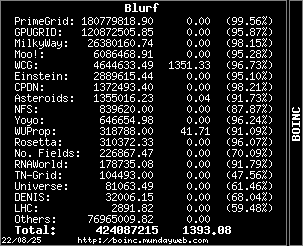 
|
 andre andreSend message Joined: 9 Mar 10 Posts: 8 Credit: 15,510,851 RAC: 0 |
Wow, I finaly get tasks, thank you very very much. They dont give compute errors, now lets hope they validate :) |
|
Send message Joined: 10 Feb 09 Posts: 52 Credit: 16,291,993 RAC: 0 |
I'll escalate this concern to the appropriate people Great! |

©2025 Astroinformatics Group