
AMD FirePro S9150
Message boards :
Number crunching :
AMD FirePro S9150
Message board moderation
Previous · 1 · 2 · 3 · 4 · 5 · Next
| Author | Message |
|---|---|
|
Send message Joined: 12 Dec 15 Posts: 53 Credit: 132,777,864 RAC: 24,555 |
That brings me back to my earlier question; does MSI (or Linux equiv app) properly downclock, downvolt or down power your S9100? Do you have ability to control the clocks or power meter? If the internal BIOS of a GPU decides it's temp is too high, it downclocks and downvolts. If you raise the power meter percentage then it waits till higher temps to start downvolt/clocking. The S9100, which is a server card, might be deciding to start at the 60C showing in the graph. Increasing the power meter to +25% -> +50% might get it to peg top clock regularly. If BIOS/driver, won't give you access to the power meter then custom fan profile with MSI, set to hit 80% fan speeds by 58C, 100% by 62C would convince the BIOS algorithm to let the clocks run higher as the card is forced to cool off sooner. |
 Joseph Stateson Joseph StatesonSend message Joined: 18 Nov 08 Posts: 291 Credit: 2,461,693,501 RAC: 0 |
I tried the latest MSI even the beta version and when I clicked on the APPLY checkmark the changes I made want back to the default. I even downloaded the 19Q2 driver for the W9100 card as it is much more recent but there were no tools to configure that %20 which, according to GPU-z, I should be able to change. GPU-z says I have a 129 watt board, it should be closer to 225 watts. It shows a higher wattage for S9000,175 watts. The W9100 driver seems to be working OK with boinc, crunching 5 concurrent tasks each board and it completes work units slightly faster than the S9000.. I did lose over 300 milkyway work units between uninstalling the old driver and putting in the new one. I will have to run some more tests to verify this. 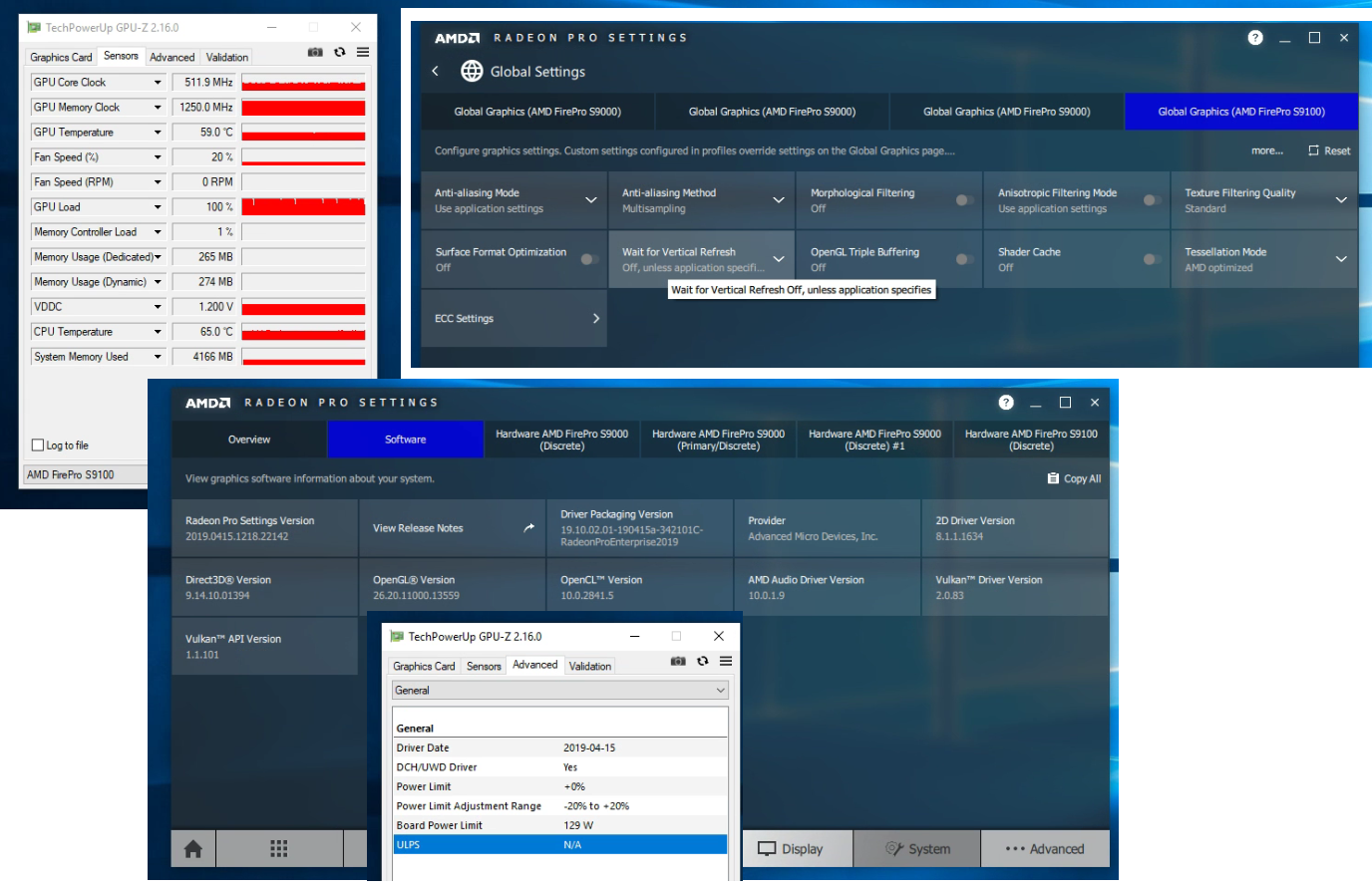 |
|
Send message Joined: 12 Dec 15 Posts: 53 Credit: 132,777,864 RAC: 24,555 |
I tried the latest MSI even the beta version and when I clicked on the APPLY checkmark the changes I made want back to the default. I had to go to an older non-WHQL driver to get the Power control to functionality back on two of my cards. (Installing more than 2 years newer driver past the manufacturer date on a card increases the risk of planned obsolescence problems). Tried about 9 drivers, 17.11.4 was the winner. Do you see the custom fan profile tab under MSI configurations? I get the feeling you're not concerned with fan sounds. Forcing my cards fans to 100% by 61C, with a custom MSI fan profiles, has made all of their BIOS algorithms decide to delay actions to reduce heat, leading to higher clock speeds. |
|
Send message Joined: 10 Mar 13 Posts: 9 Credit: 523,622,956 RAC: 0 |
I thought I found the culprit, DirectGMA was enabled; disabled and rebooting seemed to clear up the invalids. Updated to the latest 19.Q2 drivers. Invalids appear to be back. I may give it a bit more time, then consider reverting back to an older driver. And, yes, my card is underclocking considerably. I don't have the room for the same cooling solution as you, but the card is getting considerable airflow. Scratching my noggin about how to improve cooling further. |
 Joseph Stateson Joseph StatesonSend message Joined: 18 Nov 08 Posts: 291 Credit: 2,461,693,501 RAC: 0 |
I thought I found the culprit, DirectGMA was enabled; disabled and rebooting seemed to clear up the invalids. Updated to the latest 19.Q2 drivers. Invalids appear to be back. I may give it a bit more time, then consider reverting back to an older driver. If you go back to an older driver you might want to first save the \windows\system32\opencl.dll as it is much more recent than the 2018 library. A (somewhat one sided) discussion here https://boinc.berkeley.edu/forum_thread.php?id=12948 I also have a lot of invalids (just now looked!!) and will try what I just suggested. |
 Joseph Stateson Joseph StatesonSend message Joined: 18 Nov 08 Posts: 291 Credit: 2,461,693,501 RAC: 0 |
I tried the latest MSI even the beta version and when I clicked on the APPLY checkmark the changes I made want back to the default. SOLVED!!! I tried another enterprise driver dated may 10 but that didn't work so I used the device manager and let windows 10x64 find the best one. It got a 2015 driver After a few minutes of downloading all the boards showed the following (see below). I then brought up afterburner and was able to change parameter as shown below also. Boinc client is working fine. I looked at coproc_info.xml and it has the correct s9000 and s9100 definitions but shows the "FierGL V" which I had never seen before. Hopefully my number of invalids will decrease. I had no invalids for several weeks up until I messed with that may 6 2019 drivers. 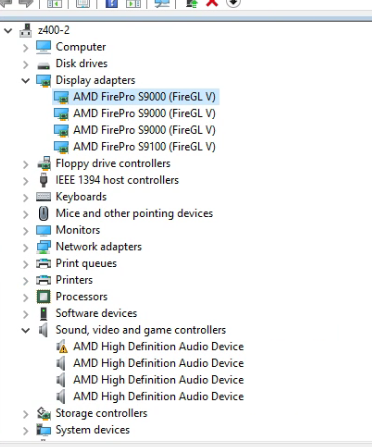  |
 Joseph Stateson Joseph StatesonSend message Joined: 18 Nov 08 Posts: 291 Credit: 2,461,693,501 RAC: 0 |
follow-up on my previous post. Be nice if one could add comments to existing instead of a new message I have my S9x00 boards working fine with the 2015 driver and have been able to set the clock speed whereas I could not do that with AMD latest "Pro Series". However the opencl is old, 2015 as shown by clinfo.exe I then downloaded and extracted AMD_OpenCL64.dll from both the 2018Q4 and the 2019Q2 and put those at \windows\system32 and also at \windows\SysWOW64 clinfo.exe showed I had the latest opencl but all milkyway tasks errored out on either of those two. I had suspended all but a few MW tasks as I did not want 800+ tasks to error out in a couple of seconds like they did a week ago. Looks like I am stuck with the correct driver but a 4 year old opencl library. |
|
Send message Joined: 10 Mar 13 Posts: 9 Credit: 523,622,956 RAC: 0 |
Long, involved story short... after removing all the .NET stuff and requesting a Windows update, the 2015 drivers installed. However, I'm getting lots of invalids. At least with some AMD GPU, you can modify "powerplay tables" in the registry in addition to other hacks. Not sure if these cards support those options, but the following forum might be another good resource: https://forums.guru3d.com/forums/videocards-amd-radeon.19/ |
|
Send message Joined: 4 Mar 18 Posts: 23 Credit: 263,991,103 RAC: 6,733 |
FYI, I upgraded my 18.30 driver to 19.10 driver in Linux and now clinfodoes not show any device. :-/ |
|
Send message Joined: 12 Dec 15 Posts: 53 Credit: 132,777,864 RAC: 24,555 |
Great! That's almost the perfect the MSI control panel (voltage control is missing, that might require custom BIOS mod) you want to see. I have my S9x00 boards working fine with the 2015 driver and have been able to set the clock speed whereas I could not do that with AMD latest "Pro Series".The driver coders seem to be exclusively concerned with currently selling GPU's and won't protect older card functionality on new drivers. especially ones with a low user base. Encourage people to buy new and keep up the myth on majority of discussion forums that it's always best to use the newest driver. [/rant] I then downloaded and extracted AMD_OpenCL64.dll from both the 2018Q4 and the 2019Q2 and put those at \windows\system32 and also at \windows\SysWOW64How is your invalid rate on the 2015 opencl and driver? Has your credit/second improved by 710mhz/511mhz=39% ? If you have 200 runs on the 2019 driver/newest OpenCL, and know the average GPU clock speed (~511), then do another 200 runs at the improved average clock speed(~710) on the 2015 drivers, you could compare the performance adjusted by CLOCK1/CLOCK2 and see if the older drivers are slower than expectations. It would be impossible to determine if the speed increase is from the base driver or improvements to OpenCL code if you can't keep the same driver while swapping OpenCL. Seems like there could be a way to trick the newer OpenCL to work. |
 Joseph Stateson Joseph StatesonSend message Joined: 18 Nov 08 Posts: 291 Credit: 2,461,693,501 RAC: 0 |
Had to go ask the big boys over at the AMD forum about a problem I ran into. Thread is here. Hope I get a response. I had a H**L of a time registering. Get a laugh about it here Even the Microsoft MVP'er who help me fell for the same trap. First post I made was a complaint about their registration protocol. |
|
Send message Joined: 4 Mar 18 Posts: 23 Credit: 263,991,103 RAC: 6,733 |
SOLVED! So I installed the .deb packages from AMD's downloaded driver (amdgpu-pro-19.10-785425-ubuntu-18.04.tar.xz). https://linuxconfig.org/install-opencl-for-the-amdgpu-open-source-drivers-on-debian-and-ubuntu This is such a mess! ---- I use a watercool with Kraken G12 adapter for my S9150. The temperature is around 40s Celcius. It's a good drop from over 70s with fan cooling. Is anyone else using Kraken G12 for for this card?  |
 Joseph Stateson Joseph StatesonSend message Joined: 18 Nov 08 Posts: 291 Credit: 2,461,693,501 RAC: 0 |
I picked up two of those. One went on an HD7950 and I transferred the cooling fans to an S9000 which is normally passive cooled. S9000 (the chip) used less power than the HD7950 so it didn't need liquid cooling. Both my S9000 and S9100 have 2x to 4x the number of memory chips than the HD7950 and I was concerned that the liquid cooling might not cool the memory chips so that contributed to me using fans on the S9000 and not the liquid cooling. I remember buying two sets of copper shims (S9100 chip was bigger) as it looked like the Kraken was not touching either chip. I do not remember if I used the shim or not. Don't want to take the Kraken off to see if it has a shim. Since the S9100 had lot more memory chip and the chip die was bigger I was concerned about using "parts only" HB7950 fans or li\quid cooling so I elected to buy that terrible expensive POS from a 3d printer guy n Australia for cooling the S9100. It only worked because I am using an open frame for the motherboard. Did you need a shim on your S9150? |
|
Send message Joined: 4 Mar 18 Posts: 23 Credit: 263,991,103 RAC: 6,733 |
@BeemerBiker: No, I do not use any shim for my S9150. The AMD bracket from my Thermaltake cpu cooler works great. I need to use zip tie to hold the back plate in place to cool down the memory chips in the back though. |
 Joseph Stateson Joseph StatesonSend message Joined: 18 Nov 08 Posts: 291 Credit: 2,461,693,501 RAC: 0 |
I thought I might expand on this seeing as lot of users are into water cooling. You cant got wrong with a closed kit. I used a number of those kits: hybrid adapters for NVidia, water blocks for ATI and kits for CPU. OTOH I built several custom systems w/o a problem, then I got cheap and on my last build I had run out of 1/2- 3/8 soft tubing so I got Ez-Flow from (it seems) Lowes. I failed to notice it was rated at 70f and the output of my dual xeons was closers to 112f and frequently higher. It ran fine for several weeks but I noticed the pump flowmeter was turning slower and slower. System is disassembled and I am waiting for new parts. Fortunately, the electronics are ok, but the pumps and tubing and probably the radiator are shot. Very difficult to lean up the melted vinyl. Details here https://www.reddit.com/r/watercooling/comments/bugb19/need_fix_to_pump_eventually_stopping_corrosion/ |
|
Send message Joined: 4 Mar 18 Posts: 23 Credit: 263,991,103 RAC: 6,733 |
You might want to put a piece of silver coil into your water reservoir. I heard that it will keep the bacteria from growing in your water. |
|
Send message Joined: 13 Oct 16 Posts: 112 Credit: 1,174,293,644 RAC: 0 |
Arrgh! Have a S9100 installed in a 2008R2 server with dual E5-2670 and can't get BOINC to recognize the GPU no matter what driver I use. Even used a coproc_info.xml file for it when I had it in a Windows 7 machine working and even though that "lets" BOINC see a CPU, WUs error out in 2-3 seconds with Computation Error. Resetting project didn't help either. I'm on 7.14.2 of BOINC. Would an older version help? |
 Joseph Stateson Joseph StatesonSend message Joined: 18 Nov 08 Posts: 291 Credit: 2,461,693,501 RAC: 0 |
Arrgh! Have a S9100 installed in a 2008R2 server with dual E5-2670 and can't get BOINC to recognize the GPU no matter what driver I use. Even used a coproc_info.xml file for it when I had it in a Windows 7 machine working and even though that "lets" BOINC see a CPU, WUs error out in 2-3 seconds with Computation Error. Resetting project didn't help either. The problem is the driver, not Boinc. I find the AMD driver selection is confusing. The 9100 they recommend (for win 10 pro 64) is the 12/1/2015 release but I actually am using a much newer one "19.Q2" because down in the fine print of the release I read it was ok for all "S" cards However, that applies to Win10Pro, not 2008 server. Just went and look here https://www.amd.com/en/support/professional-graphics/firepro/firepro-s-series/firepro-s9100 They recommend 19.Q1.2 released 3/29/2019 which pretty new https://www.amd.com/en/support/kb/release-notes/rn-pro-win-19-q1-2 I looked at one of your work units, it is using driver Version: OpenCL 2.1 AMD-APP (2527.9) Is that from the 19.q1.2 driver? I am have switched all my system to Einstein for a while so I cannot check my results. |
|
Send message Joined: 13 Oct 16 Posts: 112 Credit: 1,174,293,644 RAC: 0 |
I had in working on Win 7 Pro 64 by telling Windows to update the driver from Device Manager and it got that July or Dec 2015 driver like you mentioned earlier. That didn't work this time. I've tried about 6 or more driver versions including all the ones you've tried and got nowhere. Ran DDU after ever uninstall before installing a different drive too. I'll have a Win 10 Enterprise 64 system up in the next week hopefully and I'll try again then. Assuming it will play nice with another GPU installed in that machine lol I've pulled all but one GPU from Milky to help hit a personal goal on PrimeGrid, so I'll be back here in about a week. Side Note: You have to be one of the most helpful users on this forum by far getting some of these issues fixed. The modded BOINC is working great for me |
 Joseph Stateson Joseph StatesonSend message Joined: 18 Nov 08 Posts: 291 Credit: 2,461,693,501 RAC: 0 |
I just switched to that new 20q1 "Enterprise" "02/21/2020 09:52 AM 463,754,128 win10-radeon-pro-software-enterprise-20.q1-feb10.exe" and seems all is working ok for Einstein. Running some tests for that project so will check out Milkyway later OpenCL: AMD/ATI GPU 0: AMD FirePro S9000 (driver version 3004.4, device version OpenCL 1.2 AMD-APP (3004.4), 6144MB, 6144MB available, 3226 GFLOPS peak) OpenCL: AMD/ATI GPU 1: AMD FirePro S9000 (driver version 3004.4, device version OpenCL 1.2 AMD-APP (3004.4), 6144MB, 6144MB available, 3226 GFLOPS peak) OpenCL: AMD/ATI GPU 2: AMD FirePro S9000 (driver version 3004.4, device version OpenCL 1.2 AMD-APP (3004.4), 6144MB, 6144MB available, 3226 GFLOPS peak) OpenCL: AMD/ATI GPU 3: AMD FirePro S9000 (driver version 3004.4, device version OpenCL 1.2 AMD-APP (3004.4), 6144MB, 6144MB available, 3226 GFLOPS peak) OpenCL: AMD/ATI GPU 4: AMD FirePro S9100 (driver version 3004.4, device version OpenCL 2.0 AMD-APP (3004.4), 12288MB, 12288MB available, 4608 GFLOPS peak) OpenCL: AMD/ATI GPU 5: AMD FirePro S9000 (driver version 3004.4, device version OpenCL 1.2 AMD-APP (3004.4), 6144MB, 6144MB available, 3226 GFLOPS peak) I enabled ECC for all boards. Going to pull the S9100 for a test of the RocM AMD drivers on my Linux platform. Not sure if those drivers work with Milkyway so I am testing on Einstein who have a beta for RocM. |

©2024 Astroinformatics Group