
post milkyway_x86_64-pc-linux-gnu problems here
Message boards :
Number crunching :
post milkyway_x86_64-pc-linux-gnu problems here
Message board moderation
Previous · 1 · 2
| Author | Message |
|---|---|
 DeleteNull DeleteNullSend message Joined: 5 Apr 08 Posts: 11 Credit: 106,689,722 RAC: 0 |
This is the output from the WU: <core_client_version>6.2.12</core_client_version> <![CDATA[ <message> process exited with code 22 (0x16, -234) </message> <stderr_txt> execv: No such file or directory </stderr_txt> ]]> It seems your app_info.xml has an error with the file name of the executable. |
|
Send message Joined: 30 Oct 08 Posts: 32 Credit: 60,528 RAC: 0 |
Absolutely the same on my box. EDIT: Also Ubuntu 8.10 and the same BOINC client hickop is using. EDIT 2: I had a look at the filename and name in the app_info.xml... afaics, they are completely identical. |
 kashi kashiSend message Joined: 30 Dec 07 Posts: 311 Credit: 149,490,184 RAC: 0 |
If you have downloaded the MilkyWay test application yourself and use the Boinc from the repositories. Then for the milkyway_0.2_x86_64-pc-linux-gnu application you may have to go Properties > Permissions tab > Ownership. Set User: boinc and set Group: boinc. I think that's right, not sure because I forget things. I can't try the test myself because I can't open the Projects folder. I've mucked something up and I get "Could not start process. Cannot talk to Klauncher: The name org.kde.klauncher was not provided by any .service files." No worries, I'll work it out or reinstall Kubuntu 8.04, 8.10 with KDE 4 is proving to be too buggy for me yet. |
|
Send message Joined: 30 Oct 08 Posts: 32 Credit: 60,528 RAC: 0 |
Not sure about the whole graphical "permissions tab" thing, but I figured it was equivalent to chown-ing all the files in the milkyway folder to user boinc group boinc and did just that. In my case I also needed to make the milkyway app executable (chmod u+x filename) in order for everything to work, but now, finally, all seems well. Thanks to everyone who came up with advice. I'll get back on the results soon. |
|
Send message Joined: 30 Oct 08 Posts: 32 Credit: 60,528 RAC: 0 |
Workunits validate okay, but they don't seem to be much longer than the last version on my box (around 9 minutes compared to a bit more than 7 on average), is that intended? Anyway, a big improvement compared to the previus app: This one seems to be running stable on my system (only one which did that before was Milksop's, both Cruncher's and the old official app produced signal 11 for all WUs). |
 Cori CoriSend message Joined: 27 Aug 07 Posts: 647 Credit: 27,592,547 RAC: 0 |
Question: Is the Linux (64bit) client too slow? I'm asking because the test WUs with version 0.4 are much slower on my Linux 64bit quad (~21 minutes) than on my Windows XP 64bit lappy (~12-13 minutes). Both systems are running with 2.4 Ghz so the difference shouldn't be that much I guess. Lovely greetings, Cori  
|
|
Send message Joined: 6 Sep 07 Posts: 66 Credit: 636,861 RAC: 0 |
Question: Is the Linux (64bit) client too slow? Linux manages power differently from Windows, running the low-priority BOINC applications at the slowest CPU frequency available (typically 1GHz). See this for more details. HTH 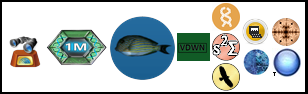
|
 Cori CoriSend message Joined: 27 Aug 07 Posts: 647 Credit: 27,592,547 RAC: 0 |
double post... Lovely greetings, Cori  
|
 Cori CoriSend message Joined: 27 Aug 07 Posts: 647 Credit: 27,592,547 RAC: 0 |
Linux manages power differently from Windows, running the low-priority BOINC applications at the slowest CPU frequency available (typically 1GHz). See this for more details. I was looking for powersave options but I can't find them. I'm a Linux noob so I need "step by step" instructions. *grin* PS. The Quad is running under Xubuntu 8.10 64-bit. Lovely greetings, Cori  
|
|
Send message Joined: 30 Oct 08 Posts: 32 Credit: 60,528 RAC: 0 |
"test 25"-WUs seem to be a bit bigger than the old ones, typically around 18 minutes on my box which is about 2.5 times the size of the "old" WUs. |
 speedimic speedimicSend message Joined: 22 Feb 08 Posts: 260 Credit: 57,387,048 RAC: 0 |
I was looking for powersave options but I can't find them. Don't know if it's the 'right' way - but that did it for me: /etc/default/powernowd change OPTIONS="-q"into OPTIONS="-n" mic. 
|
|
Send message Joined: 6 Sep 07 Posts: 66 Credit: 636,861 RAC: 0 |
I was looking for powersave options but I can't find them. From the link above: However, Linux can be told to not ignore low-priority processes by setting the option POWERSAVED_CONSIDER_NICE to "yes" in /etc/powersave.conf (or in a similar file, depending on the distro). This is a better approach than disabling power management forthright. HTH 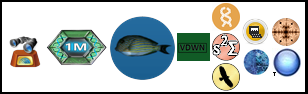
|
 Cori CoriSend message Joined: 27 Aug 07 Posts: 647 Credit: 27,592,547 RAC: 0 |
Don't know if it's the 'right' way - but that did it for me: Ha, I found the file and after a little trick I was able to edit it!! Yippieh! :-))) And many thanks to both of you - for me Linux is quite hard sometimes... plus the language mixtures (English/German) are making it even more difficult so I am always thankful for advice. EDIT Someone else at my team forum suggested the gnome applets where I can set the system to "performance" which means that the cpu clock will not be lowered. Is this similar to the powernowd thingy? EDIT 2 Something must have been the right trick because the cpu time for my WUs has dropped from ~21 minutes to ~ 14 minutes! YAY! :-) Lovely greetings, Cori  
|
 speedimic speedimicSend message Joined: 22 Feb 08 Posts: 260 Credit: 57,387,048 RAC: 0 |
Depends... It works when you are logged in - if you log out, the applet is off too and your Ghz go down. mic. 
|
 Cori CoriSend message Joined: 27 Aug 07 Posts: 647 Credit: 27,592,547 RAC: 0 |
Ahh, good to know! :-) THX again. So I will watch the situation carefully and if neccessary I can start the applet again. The "powernowd option" is at least set to "-n" now. I am impressed by the speedup of my Wus - they're about 30% faster now. Lovely greetings, Cori  
|

©2025 Astroinformatics Group