
zslip 0.19d gpu and seti
Message boards :
Number crunching :
zslip 0.19d gpu and seti
Message board moderation
| Author | Message |
|---|---|
|
Send message Joined: 12 Mar 09 Posts: 61 Credit: 9,214,340 RAC: 0 |
Hello I want to run Milkyway along with seti. My main project is seti, it should run on all cpus. as my PCs have ATI 4850 i thought i could let them do some Milkyway GPU. I tried to install the zslip opti app and nothing worked. i had boinc 6.4.7 running as service on vista controlled with remote desktop - arrgh, worst case i think :) installed vnc, updated boinc to 6.6.15 as normal app. After a few hours i now have a working seti/milkyway setup with only one problem left. while milkyway is running with 2 threads on the gpu 2 of my 8 cores suspend seti. the 2 gpu threads use less than 1% cpu. Is there a chance to use all 8 cores for seti and the gpu for milkyway? And how :) greets Holger |
 The Gas Giant The Gas GiantSend message Joined: 24 Dec 07 Posts: 1947 Credit: 240,884,648 RAC: 0 |
The instructions can be found here. If you can keep work up to the 4850, you should see a RAC of 70,000 on it! But with the way the project hands out work and the way BOINC backs off on no work, you might only see 50,000 ;P Best five days for mine have been 78,670 75,222 73,876 47,537 36,816 Live long and BOINC. |
 GalaxyIce GalaxyIceSend message Joined: 6 Apr 08 Posts: 2018 Credit: 100,142,856 RAC: 0 |
The instructions can be found here. That doesn't answer your question Holger, just tells you how to install the card. To get gpu ATI to share with another project is still a mystery to me. I only have 2 cores and manage to get two other WU's to share with nVidia gpu 'sometimes' - but with ATI I have only managed one non-MW WU to crunch with gpu ATI. I find I am still experimenting with the settings in 0.19d to get a best mix of crunching. Hopefully 0.19e and beyond in the future will help us. |
|
Send message Joined: 12 Mar 09 Posts: 61 Credit: 9,214,340 RAC: 0 |
Yes, that's not what i'm looking for. I got cpu seti and gpu mw running. My problem is coexistence of seti and mw. RAC isn't my point too. i think i'll wait doing mw until it can coexist with seti, as seti is my thingy :) thanks Holger |
 Westsail and *Pyxey* Westsail and *Pyxey*Send message Joined: 22 Mar 08 Posts: 65 Credit: 15,715,071 RAC: 0 |
Boinc doesn't currently recognize the gpu as a core, so we need to configure the number of threads you want for run. Open notepad and paste this into it. Save the file in boinc data directory as cc_config.xml
The line that says "<ncpus>9</ncpus>" Set the number to cpu cores+gpu cards. I put it as 9 as I believe you said an 8 core + 1 ati card. Adjust as needed. Also many use this in reverse, to limit the number of threads. I have a quad and crunch AstroPulse on 3 cores and the forth is for gpu work and whatever else I am doing. It works fine at 100% usage too but I like this configuration as I can assure gpu not starved for cycles. If no cc_config.xml file is present this is how it will run by default. Basically one core and your gpu will work together only partially utilizing that core. 
|
 The Gas Giant The Gas GiantSend message Joined: 24 Dec 07 Posts: 1947 Credit: 240,884,648 RAC: 0 |
D'oh. On my quad, I've found that I get 'best' results when only 1 wu is being crunched at a time on the GPU. I've also found I've not had to do the npus+1 work around in the cc_config.xml file. To get only 1 MW wu crunching read the read_me file that came with the 0.19d download and look for <cmdlne> in the app_info.xml file and put n1 in there. With this set up and a resource share as per the guidelines in the read_me file, I get 1 MW wu crunching on the GPU and other projects using the 4 cores of my quad. I was also using the report_results_immediately flag in cc_config file but appear to get more consistent work by not using it, but that my just mean that Travis did something to the schedular. |
|
Send message Joined: 12 Mar 09 Posts: 61 Credit: 9,214,340 RAC: 0 |
Ok, i tried various options, but couldn't get it to work as expected. One weird thing i observed is that i have 2-3x more mw-tasks running. I reduced "Number of concurrent WUs" to 1 but still had 2 processes of astronomy_0.19_ATI_x64d.exe running (only one using some cpu). Now i'm back to 2 concurrent WUs and actually have 7 astronomy_0.19_ATI_x64d.exe processes. I could reduce cpu-usage to 1 core by setting <avg_ncpus> in app_info.xml to 0.25 and so i set it to 0.1 and finally all 8 cores do seti again with mw running on the gpu. Now only 1 problem left: My System is very sluggish. Tried the <cmdline> setting w#.##. I set it to w1.1 and w1.1 with the effect of even lower cpu usage (most of the time 0.2%-0.4% instead of 0.5%-1%) but still sluggish setting it to w1.2 made it a little better and with w1.3 i had the feeling it gets worse again. total cpu-time dropped to ~1s - very nice to seti :) Alert On now i have 32 astronomy_0.19_ATI_x64d.exe processes and seti stopped on one core again - setting <avg_ncpus> to 0.01 Alert Off Holger |
|
Send message Joined: 12 Mar 09 Posts: 61 Credit: 9,214,340 RAC: 0 |
Ok the problem with the many processes comes from high priority WUs, they seem to get started as soon they were downloaded regardless if they could really processed. only the number of WUs set by the <cmdline> n# option were really processed the others stay in memory waiting for processing. |
 The Gas Giant The Gas GiantSend message Joined: 24 Dec 07 Posts: 1947 Credit: 240,884,648 RAC: 0 |
Try reducing the preference in BOINC for Additional Work Buffer to 1 day or less. MW has quite short deadlines (3 days I think) so anything more than 1.5 days of work buffer causes any downloaded MW wu's to run in High Priority mode. |
|
Send message Joined: 12 Mar 09 Posts: 61 Credit: 9,214,340 RAC: 0 |
This is a somewhat problematic solution as seti is my favourite project and the periodic server problems they have, made me set the work buffer higher. When i fill my seti cache, say once a week with ~10 days and then set back work buffer to 1 day, will mw do good with this? And i still have problems with a choppy windows. tried a lot with the <cmdline> settings but couldn't get a acceptable setting. The only thing i noticed that regardless of high priority or not all downloaded WUs were started at once, staying in memory, waiting. I stopped the client from reporting every single task. With this i managed to have always enough WUs but this makes the above situation worse. I'm really confused, every setting i change does good at one end, but things get worse somewhere else and i can't get the correlation. Does nobody have a working set of options - ok, i know it's not that easy :( greets Holger P.S. I have 47 mw processes each using 15MB of physical memory. i think the solution to this problem could be the solution to other problems too. so this is the high priority task for me ;) |
|
Send message Joined: 26 Jul 08 Posts: 627 Credit: 94,940,203 RAC: 0 |
And i still have problems with a choppy windows. You should try 0.19e ;) |
|
Send message Joined: 4 Oct 08 Posts: 1734 Credit: 64,228,409 RAC: 0 |
I recommend what Cluster Physics says. I was using 0.19d and windows graphics refreshes were, well, very very slow. The GPU version 0.19e, using Cluster P's standard settings in the app_inf file, means the windows refresh is almost normal, and certainly livable with when using the PC for other things as well. |
 GalaxyIce GalaxyIceSend message Joined: 6 Apr 08 Posts: 2018 Credit: 100,142,856 RAC: 0 |
I was using 0.19d and windows graphics refreshes were, well, very very slow. Try a decent ATI card. Or an ATI card if you're not using one. Remember, cheapest is not always the best, and two of that sort not necessarily better than one of those if you only have a PC with one PCI-E slot, or a PC with PSU not even rated for an ATI card. Try turning the PC on - that usually speeds it up and gets the graphics moving nicely. |
|
Send message Joined: 4 Oct 08 Posts: 1734 Credit: 64,228,409 RAC: 0 |
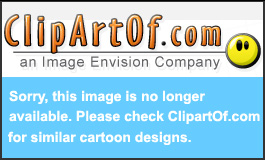 |
 GalaxyIce GalaxyIceSend message Joined: 6 Apr 08 Posts: 2018 Credit: 100,142,856 RAC: 0 |
|
|
Send message Joined: 12 Mar 09 Posts: 61 Credit: 9,214,340 RAC: 0 |
read something about 0.19e yesterday but couldn't find it. It works great, now i can run mw all the time. Now there are "only" the "thousands" of processes left as small problem. isn't there a way to limit the number of running processes? They use hundreds of megabytes but should below 50. While updating to 0.19e i noticed a folder "sym" in the project folder. it contains a lot of other folders with a extension of *.pdb. On my both systems were completely different folders. They all contain folders that seem to be named with a hash of something and most of them are empty. example: \sym\lpk.pdb\595ABFF66E154C36972782446C646DF72\ \sym\UxTheme.pdb\957EDB1FC41740F2B701D7E762173EB32\ Hmm seems the actual problems aren't related to seti anymore, so i should "complain" ;) in the zslip thread. thanks for all the help MilkyWay is great Holger |
|
Send message Joined: 27 Aug 07 Posts: 915 Credit: 1,503,319 RAC: 0 |
 |
|
Send message Joined: 8 Nov 08 Posts: 178 Credit: 6,140,854 RAC: 0 |
I was using 0.19d and windows graphics refreshes were, well, very very slow. Not necessarily. Windows slows down significantly on my Windows 7 machine with GPU 0.19d running, and I have an overclocked HD4870 1GB. So it's not the quality of the card. 
|
 GalaxyIce GalaxyIceSend message Joined: 6 Apr 08 Posts: 2018 Credit: 100,142,856 RAC: 0 |
|

©2026 Astroinformatics Group