
PC rebooting when running the graphic application
Message boards :
Number crunching :
PC rebooting when running the graphic application
Message board moderation
| Author | Message |
|---|---|
 Simplex0 Simplex0Send message Joined: 11 Nov 07 Posts: 232 Credit: 178,229,009 RAC: 0 |
My PC will reboot after running the Wilkyway@home graphic application for a few minutes. I have the following problem after installing a SAPPHIRE RADEON TOXIC HD4870 512M card. When I have run the Wilkyway@home graphic application for a few minutes my computer try to reboot but fail to start up again so I am forced to turn the power off for a while before I am able to start the computer again. I did not had this problem before when I had my older graphic card and not was able to run the Wilkyway@home graphic application. My PC is configured as follow... OS Windows Vista64 SP1 Graphic driver Catalystâ„¢ Version 09.2 BOINC Manager Version 6.4.7 Milky way Appl. ati_0.19e_win64 PSU ZALMAN ZM600-HP 600W Motherboard ASUS P5K-E WiFi-AP Edition CPU Q6600 Kentsfield OC to 3600 GHz, FSB=1600, 1.48 Volt, Water cooled. Graphic Card Sapphire TOXIC HD 4870 - 512 MB Memory 2 X 2 Gig Corsair CM2X0248-6400C4DHX @ 1 GHz, 2.1 Volt HDD 2 X SATA, 500GB, 250GB + 1 ATA 320GB DVD 1 X TSST corp CD/DVDW SH-S162L Fan 3 X 120mm + 2 X 80mm The water cooling is running on a separate PSU. Based on the calculation I have done by using SnooP and as fare I can understand my PSU should be able to deliver enough of power. I have now lowered my OC to 3400 MHz to se if that helps. Any ideas on what the problem could be? Tomas |
|
Send message Joined: 1 Sep 08 Posts: 204 Credit: 219,354,537 RAC: 0 |
Could be that the PSU load is not distributed over the different rails properly. Does your PSU have 2 6-pin PCIe connectors? And what's the GPU temperature under MW? Does 3D Mark work? MrS Scanning for our furry friends since Jan 2002 |
|
Send message Joined: 30 Aug 07 Posts: 125 Credit: 207,206 RAC: 0 |
Graphic driver Catalystâ„¢ Version 09.2 Did you read and follow the advice on what to do when you want to use the 9.2 Catalysts? Have you tried the 8.12 or 9.1 Catalysts instead, see if that fixes the problem? Jord. The BOINC FAQ Service. |
|
Send message Joined: 1 Sep 08 Posts: 204 Credit: 219,354,537 RAC: 0 |
If I understood correctly it shouldn't work at all with 9.2, if you don't do the file modification. So you should get an error message instantaneously instead of a reboot. MrS Scanning for our furry friends since Jan 2002 |
 Stefan Ledwina Stefan LedwinaSend message Joined: 28 Aug 07 Posts: 16 Credit: 70,797,368 RAC: 0 |
If I understood correctly it shouldn't work at all with 9.2, if you don't do the file modification. So you should get an error message instantaneously instead of a reboot. That's right... ;-) I also had some reboots with 0.19e and the 9.1 and 9.2 drivers. Catalyst 9.3 works fine for me, but of course you have to copy/rename the 3 files like stated in the readme for 9.3 too... |
 Simplex0 Simplex0Send message Joined: 11 Nov 07 Posts: 232 Credit: 178,229,009 RAC: 0 |
Thank you for your answers ExtraTerrestrial Apes & Ageless. >Does your PSU have 2 6-pin PCIe connectors? Yes, and they are plugged in. I have only tested 3D Marc with my current OC at 3400 GHz and it works fine. I have try to check the temperature while runing 0.19e by using the Catalyst Control Center but it is hardly able to run at the same time as 0.19e. >Did you read and follow the advice on what to do when you want to use the 9.2 Catalysts? Yes. I stopped BOINC, copy & rename the 3 files in the System32 map, put the files app_info.xml, astronomy_0.19_ATI_x64e and brook.dll files in the 'milkyway.cs.rpi.edu_milkyway' directory and rebooted before starting BOINC again. I have not tried the 8.12 or 9.1 Catalysts yet. If the lowered OC does not help I will try that. |
|
Send message Joined: 22 Jan 08 Posts: 3 Credit: 79,199,066 RAC: 0 |
I sugest you to used DDR2-8500 (1066Mhz) and other Bios parameters more standart parameters, use CPU-Z detailed informations to compare. on MW exe Verify its property under Vista 64 : Unlock it & allow it to run in admin user mode. My 1er pc : Milky way Appl. ati_0.19e_win64 Vista 64 SP1 BOINC 6.2.20 & Folding@Home ATI CAL 1.40 Beta 32 (i will try 64bits version later) 4850 Poverpoint (il will change to a special cooler, when it will come by postal services, as soon as it come) underclocked to 600/900 Mhz for thermal high level (104°C) @ 90% speed fan when Milky and Folding crunch together. 92° when only F@H ASUS P5E Bios 0702 Q9550 Yorkfield 1,112V @ 2.83 Mhz (Never overcloked) Bus speed : 334hz Rated FSB : 1335.8 ==> 4 Go (2 * 2) DDR2 OZC OCZ2RPR10662G with hypepipe no fan on them, at 2.1 vols UNDERCLOCK to 1020MHz in BIOS For Stability. il will try 4 * 2Go ram OR a SSD for Folding and/or BOINC later. DDR2 OZC OCZ2RPR10662G with hypepipe no fan on them. at 2.1 vols Dram Frequency 501 Mhz FSB:DRAM: 2:3 5/5/5/15, 2T My 2nd pc : XP 32. BOINC 6.6.15 (i will release it to 6.2.20 soon) NVIDIA 8600 GTS ForceWare 182.08, Fan speed locked 50% so 75°C (grrr !!) P5K Prenium BIOS Relead to Version 0802 Q6600 @2473.5Mhz Stepping B GO Kentsfield, 1.2 V Bus Speed : 274.8 Rated FSB : 1099.4 Mhz DDR2 OZC OCZ2RPR10662G with hypepipe no fan on them. at 2.1 vols Dram Frequency 549.6 Mhz FSB:DRAM: 1:2 5/5/5/15, 2T I sugest : - BOINC 6.6.20 (the latest) i use it on my first pc. - install catalyste 9.3, CAL 1.40 Beta and copy/rename de dll needed in Windows/system32.. and in some project directory. - To verify services.msc some of all services are sometines configured to reboot the pc when they failed in third onglet of their properties). - not overclocking hight even if watercooling. Or used underclocked DDR2-8500 with FSB:DRAM 1:2 (or 2:3 and 1022 like for my 1er pc). - To upgrade the bios at normal rate 2.4Mhz of Q6600. - To verify your power suply, 650Watt or more.. for such 4870 - In Ati CCC : see the speed of fan of your 4870 and other parameter, try to undeclock gpu et dram. I do it because with Folding@home and Milkiway like your version my 4850 failed to crunch Milky and go to 104°C. I project to used a special new cooler to cold the 4850 powerpoint - Deseable power energy save parameter and screen saver. Use permanent work in energy parameters. never go out of session, let working, turn off the screen only. notice : * more speed for fan could be noisy. i don't know for 4870 Toxic. * never use mstsc (Bureau a distance), it crash MW because CCC wil not be active in same time, when you tack hand to the pc by an other using mstsc .. use VNC instead. |
 Simplex0 Simplex0Send message Joined: 11 Nov 07 Posts: 232 Credit: 178,229,009 RAC: 0 |
If I understood correctly it shouldn't work at all with 9.2, if you don't do the file modification. So you should get an error message instantaneously instead of a reboot. I have try Catalyst 9.3 but I get the message "The Milky way Appl. ati_0.19e_win64 have stopped working" Must I remove the amdcalrt64.dll amdcalcl64.dll amdcaldd64.dll before trying 8.12? |
 Simplex0 Simplex0Send message Joined: 11 Nov 07 Posts: 232 Credit: 178,229,009 RAC: 0 |
Regarding the overclock I had run it @3600 GHz, FSB=1600 7/24 for 2 months with no stability problems at all. I run Seti@home, Einstein@Home, climateprediction.net, Cosmology@Home, World Community Grid. And I use the Optimized version for both Seti and Einstein. My temps under full load on all cores are... Systemtemp = 41C GPU = 47C CPU = 53C Core0temp = 65C is the maximum temp when I run the Seti SSSE3 Optimized version. I have now installed the Catalyst 8.12 and so fare so good but I have only crunched 4 tasks so fare. |
 Simplex0 Simplex0Send message Joined: 11 Nov 07 Posts: 232 Credit: 178,229,009 RAC: 0 |
No. Still same problem I have now underclocked the GPU to 700MHz to see if that helps. |
 KWSN imcrazynow KWSN imcrazynowSend message Joined: 22 Nov 08 Posts: 136 Credit: 319,414,799 RAC: 0 |
Try uninstalling the 9.2 catalyst and driver. Then install 8.12. I do mean both the CCC and the drivers. I was having a similar issue trying to run the 9.1 versions. I did what I suggested and everything is now working like a charm. Using MW19e. ASUS P5Q Deluxe LGA 775 Intel P45 Intel Motherboard Intel Core 2 Quad Q9550 Yorkfield 2.83GHz ZALMAN CNPS9700 LED 110mm 2 Ball CPU Cooler CORSAIR DOMINATOR 4GB (2 x 2GB) 240-Pin DDR2 SDRAM DDR2 1066 (PC2 8500) Western Digital Caviar Black 500GB 7200 RPM SATA 3.0Gb/s Hard Drive LG 22X DVD±R DVD Burner with LightScribe Black SATA Model SAPPHIRE HD 4870 1GB CORSAIR CMPSU-850TX 850W PS XP Professional SP2C 64-bit  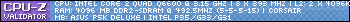 4870 GPU 4870 GPU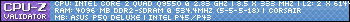 4870 GPU 4870 GPU
|
 Simplex0 Simplex0Send message Joined: 11 Nov 07 Posts: 232 Credit: 178,229,009 RAC: 0 |
Thank you KWSN imcrazynow. I'm now using 8.12 and are underclocking the GPU to 700MHz and it seams to work now. But when I try to start the computer in the morning I end upp with a black screen an all the fans are running att full sped. After rebooting several times I am able to start the computer running at default speed, 2400MHz. I think I will set everything back to default and se if that makes it posible to start the computer with out several reboot. |
 uBronan uBronanSend message Joined: 9 Feb 09 Posts: 166 Credit: 27,520,813 RAC: 0 |
Looks like some issue with the hardware to me if you need to reboot several times, let me remind overclockers that even though nobody talks about it. When you overclock your hardware, you have agreed to loose some of the garantees on your hardware because it slowly damages the hardware. Now don't get me wrong here i like overclocking also, but hardware which is overclocked will fail faster then not overclocked hardware that is a fact. I found many parts die very soon after i did overclock them and some even died when i was trying to (intel p4). So it does not mean it will fail but the change gets higher that it does, so the higher you set it the more damage it will do. I have had some hardware running with very high oc and they did not live long :D Although some parts seem to survive well without errors for a long time (memory set to very high settings). |
 Simplex0 Simplex0Send message Joined: 11 Nov 07 Posts: 232 Credit: 178,229,009 RAC: 0 |
Setting the BIOS back to default solved the problem. As the Computer had been running just fine for more than 2 months @ 3600GHz prior to the installation of the Radeon HD4870 card I suspect that it is a PSU related problem related to the motherboard it self or the PSU. I will try to tweak it from scracth. |
|
Send message Joined: 22 Jan 08 Posts: 3 Credit: 79,199,066 RAC: 0 |
I receive my new scythe vga coler (4850/4870 compatible), so 1 have release My 1er pc : notice : the two fan of scythe vga coler are not connected to motherboard to avoid first start problem, i will connected then later to see the speed of them. i have use the cupper spacer beteen gpu and the fan . Not possible to connect one of fan to 4850 : not the same connector like an fan standard and will need to connect directly an adaptator 3 pin fan to the 4 pin on 4850 board. i will see this later, to have the nearest fan connect to 4850. Q9550 Yorkfield 1,112V @ 2.83 Mhz (Never overcloked) Bus speed : 334hz Rated FSB : 1335.8 8 Gb= 4 * 2Gb OZC DDR2-1066 underclocked 1002 Mhz ->501Mhz & FSB:DRAM 2:3 ASUS P5E Bios 0702 - Milky way Appl. ati_0.19e_win64 - Vista 64bits SP1 - BOINC 6.2.20 : 99% of cpu in preference at 24/24h & 7/7d. - Folding@Home 3.23-1.18 : check point every 10 min & slighly higer .no specific cpu and no limit for size wu. i run it with -forcegpu ati_r700 argument ). - ATI CAL 1.40 Beta 32 (i will try 64bits version later) 4850 Poverpoint 512Mb now clocked to 625/950 Mhz (i know normal freq are 625/993Mhz) when crunch together, 4850 warm to 51°C maxi at 99% GPU chrunching. - Milky (on d:) 1 minute 15 maxi per wu - Folding (on c:) 6 to 7 minutes for 1% of an wu. i try to have permanent GPU crunch, even if mw has only 200 (11,57%) because of some other porject (word community, ibercivis, rosetta, yoyo, docking, ...) with Foldind at same time. i use this files, but notice: before modify them : turn off boinc, kill all process of boinc, retart after. --> cc_config : <cc_config> <options> <ncpus>5</ncpus> (4 cpu + 1 gpu: not more) </options> </cc_config> -->app_info.xml : <app_info> <app> <name>milkyway</name> </app> <file_info> <name>astronomy_0.19_ATI_x64d.exe</name> <executable/> </file_info> <file_info> <name>brook.dll</name> <executable/> </file_info> <app_version> <app_name>milkyway</app_name> <version_num>19</version_num> <flops>1.0e11</flops> <avg_ncpus>0.50</avg_ncpus> <max_ncpus>2</max_ncpus> <cmdline></cmdline> <file_ref> <file_name>astronomy_0.19_ATI_x64d.exe</file_name> <main_program/> </file_ref> <file_ref> <file_name>brook.dll</file_name> </file_ref> </app_version> </app_info> |
 Simplex0 Simplex0Send message Joined: 11 Nov 07 Posts: 232 Credit: 178,229,009 RAC: 0 |
I Just want to say that everything is solved an I am back to my original OC at 3600 GHz, FSB=1600, 1.48 Volt and everything is ok. The problem started when I installed my new HD4870 card ant he first ting I noticed was the my system temp had jumped from 37C to 41C. I found out that I could not use my old saved OC profile so the was fixed by doing a reset of the COMS an enter the overclock settings manually. My system temp now is the lowest I ever have had, 32C under full load. One thing I also have notised is the when I uninstall the Catalyst driver it also delete the amdcalrt64.dll, amdcalcl64.dll and amdcaldd64.dll. So I order to make the GPU optimized code, 0.19e, to run after I have uninstalled the Catalyst driver I must take the following steps. 1. Uninstall to old Catalyst driver completely and reboot. 2. Install the new Catalyst driver but do not reboot. 3. Install the amdcalrt64.dll, amdcalcl64.dll and amdcaldd64.dll in to the System32 map and reboot the computer. I am currently using Catalyst 9.4 and it works just fine with 019.e Last I also want to express my gratitude to you guys who have developed the GPU optimized code and made it possible for us all to use it. Tomas |

©2026 Astroinformatics Group