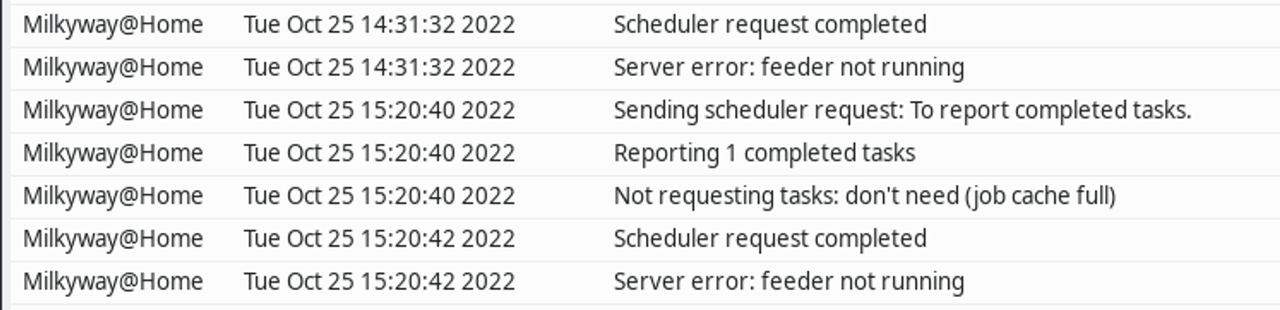Posts by alk44
|
21)
Message boards :
News :
Server Issues
(Message 75307)
Posted 10 Apr 2023 by  alk44 alk44
Post: just |
|
22)
Message boards :
Number crunching :
ATI RX 580 GPU crunching?
(Message 75199)
Posted 23 Mar 2023 by  alk44 alk44
Post: Skip, Hope it's working great for you. I'm using.......v....on mine. <app_config> <app> <name>milkyway</name> <gpu_versions> <gpu_usage>0.12</gpu_usage> <cpu_usage>0.12</cpu_usage> </gpu_versions> </app> </app_config> Allen |
|
23)
Message boards :
Number crunching :
ATI RX 580 GPU crunching?
(Message 75192)
Posted 23 Mar 2023 by  alk44 alk44
Post: Skip, Keith is right. You should be able to run atleast 5 units on your RX 580. I think I am running 8 or 10 on mine and I only have 8 cpu cores and you have 16. Just depends on how long you want to limit your run time to. I just kept on increasing the number of units I was running until it was not that advantageous to run anymore. Good Luck, Allen |
|
24)
Questions and Answers :
Preferences :
milkyway_separation 1.46 Linux x86_64 double OpenCL
(Message 75174)
Posted 21 Mar 2023 by  alk44 alk44
Post: You can try, <app_config> <app> <name>milkyway</name> <gpu_versions> <gpu_usage>0.25</gpu_usage> <cpu_usage>0.25</cpu_usage> </gpu_versions> </app> </app_config> |
|
25)
Questions and Answers :
Unix/Linux :
CL_OUT_OF_HOST_MEMORY with AMD RX 6600 XT on Xubuntu 20.04
(Message 75077)
Posted 22 Feb 2023 by  alk44 alk44
Post: I'm certainly no authority on this problem, but have you attempted using an older driver version. Just maybe, the newer ones don't agree with the Milkyway app or Boinc. Sorry I can't be of any real help. Good luck! Allen |
|
26)
Message boards :
Number crunching :
running multiple GPUs on one motherboard
(Message 75068)
Posted 20 Feb 2023 by  alk44 alk44
Post: I would like to be able to run a Ryzen 5600G, an R9 280X and an S9150, all on one mother board. The PSU is beefy enough to do this. A query into AMD yielded this result: I can't necessarily give you the answer to your problem, but I can tell you what I have and what I have running. I have an AMD Ryzen7 4700G and I added a GTX 1050 Ti to it in Windows 10 and did nothing about drivers when I added the 1050. Apparently after a couple of reboots, Win10 loaded the necessary driver for the 1050 for me. It's running great now for about a week of so. I also have a AMD FX8300 running with 2 Amd Radeon 560's. Apparently the one driver set just takes care of both of them. One trick you might try, is to uninstall all your video drivers and reboot. Windows will more than likely find all of the necessary drivers for all of your cards. If you happened to be running Linux, I'm sure Linux will also look for the missing drivers as well. Good luck!! Allen |
|
27)
Message boards :
Number crunching :
Run Multiple WU's on Your GPU
(Message 75044)
Posted 9 Feb 2023 by  alk44 alk44
Post: Mikey, Haven't had a problem so far getting enough tasks. The 1050ti wu's take about 27 minutes a piece and the amd tasks are taking about 19 minutes. My cpu is running at about 87c and the Tj Max on it is 95c. Still, I'm running it under boinc at 85% of the time. The amd gpu being part of the cpu, iit is running at about 76c and the 1050ti is running at 54c. Looks like the RAC is going up, how much, just have to wait and see if it is worth it. Thanks again for the input. Always appreciated. Allen |
|
28)
Message boards :
Number crunching :
Run Multiple WU's on Your GPU
(Message 75040)
Posted 9 Feb 2023 by  alk44 alk44
Post: Mikey, Thanks for the comeback. Whether it's worth running 4 tasks or not, I'll know in a while. I've just left it alone so it can settle down and determine just how long it will take to run a WU on average. I'll let you know when I check in on it later. I was just very surprised that I didn't have to do anything special to set it up. I thought I would have to fix something in the bios, but there wasn't anything in there that I could change. Love getting feedback on my follies! Allen |
|
29)
Message boards :
Number crunching :
Run Multiple WU's on Your GPU
(Message 75037)
Posted 8 Feb 2023 by  alk44 alk44
Post: Hi All, Just thought I would throw something out there that surprised me a little bit. In my HP rig with the Ryzen7 4700G, I was just running the gpu built in and decided since I had this GTX1050TI laying around I would throw it in and see what would happen. Well, after several reboots and no edits to the bios, it started showing up in Boinc, as though nothing happened. No editting of anything. Pretty nice. I then went to the app_config file and changed it to this and I'm running 16 wu's on cpu and 4 wu's on each of the gpus. Pretty slick. Now I'm just waiting to see what a difference the extrra gpu brings to the system. <app_config> <app> <name>milkyway</name> <gpu_versions> <gpu_usage>0.25</gpu_usage> <cpu_usage>0.08</cpu_usage> </gpu_versions> </app> </app_config> |
|
30)
Questions and Answers :
Unix/Linux :
Maybe off topic but......
(Message 75016)
Posted 5 Feb 2023 by  alk44 alk44
Post:
Right you are! I never even bothered to consider the difference between the compute cores. I need to start paying attention. I've got a 570 sitting on the shelf. Time to get it up and running too. Thanks mikey!! |
|
31)
Questions and Answers :
Unix/Linux :
Maybe off topic but......
(Message 74980)
Posted 31 Jan 2023 by  alk44 alk44
Post: There is a recurring theme posted here at Milkyway and throughout the BOINC forums that you don't want to use a Nvidia card at MW and you should always purchase a AMD because of their superior FP64 calculation rate. Hi Keith, Just thought I would drop you a line and let you know that I finally got my 580 running on the Linux machine. It's running 10 wu's at about 14 minutes per. The 560 was running 5 wu's but was taking about 20 minutes per. Now I've taken the other 560 and doubled up on one of the Windows machines and get 10 wu's at a time in about 20 minutes. Seems that the 580 is a monster compared to the 560, who knew?? How are things with you? Any new upgrades? Allen |
|
32)
Message boards :
Number crunching :
Daily graphs of server_status
(Message 74570)
Posted 26 Oct 2022 by  alk44 alk44
Post:
Mikey, i was watching a program last night that suggested that they were using the VLA in N. Mexico to capture some more data for Seti. I wonder if they might fire up Seti@home again in the near future. |
|
33)
Message boards :
News :
Server Issues
(Message 74569)
Posted 26 Oct 2022 by  alk44 alk44
Post: can confirm - as of 25.X.22 - regularly getting the error internet access ok ut project servers are unreachable from BOINC logs on the Milkyway@Home project Server status shows everything is still running at 11pm Eastern Time. We're on a roll!!! |
|
34)
Message boards :
Number crunching :
Daily graphs of server_status
(Message 74489)
Posted 18 Oct 2022 by  alk44 alk44
Post: Yes, it's obvious that the computers at Milkyway are not able to keep up with the WU's we are producing. I don't understand why they are not able to keep up since we are seemingly not finishing anymore now than when it suddenly stopped being able to keep up. The System always says everything is running and I've heard very little from Tom on the subject. Thanks Tom, really appreciate the update info. Is the memory the type that we can help you with or is it "special" and only something we can contribute money for you to buy or is it even worth it, since you are talking about migrating to a new server anyway? It certainly will be nice when everything is updated and running smoothly again. Thanks for your great efforts!! Allen |
|
35)
Message boards :
Number crunching :
Daily graphs of server_status
(Message 74476)
Posted 17 Oct 2022 by  alk44 alk44
Post: Yes, it's obvious that the computers at Milkyway are not able to keep up with the WU's we are producing. I don't understand why they are not able to keep up since we are seemingly not finishing anymore now than when it suddenly stopped being able to keep up. The System always says everything is running and I've heard very little from Tom on the subject. Wish we knew what is wrong. |
|
36)
Questions and Answers :
Unix/Linux :
Maybe off topic but......
(Message 74283)
Posted 26 Sep 2022 by  alk44 alk44
Post: There is a recurring theme posted here at Milkyway and throughout the BOINC forums that you don't want to use a Nvidia card at MW and you should always purchase a AMD because of their superior FP64 calculation rate. Ya, it's tough in the Summer bills, but I don't mind it at all in the Winter. I've got low voltage GPU's. I can't even imagine how much heat and cost you have with the GPUs you're running. Whew! |
|
37)
Questions and Answers :
Unix/Linux :
Maybe off topic but......
(Message 74279)
Posted 25 Sep 2022 by  alk44 alk44
Post: I don't know what times a single task on a AMD can run because I am sure most AMD users run at least 2x, 3X, 4X or more. I can run a single Separation task in under a minute. I run 2X on all my cards. Certainly better for the 3000 series compared to previous generations. So blanket statement that Nvidia cards are no good at Milkyway does not hold water. Did someone say that the Nvidias are not good for MW? I think they run fine, I just can't run as many units at one time (with an advantage or time) than I can on my 560's. I run 3 on the Nvidias and 5 on the 560's with about the same 20 minutes per task. One task on the 560 is about 6+ minutes and 7+ minutes on the Nvida. One thing for sure, they sure do generate a lot of heat!! |
|
38)
Questions and Answers :
Unix/Linux :
Maybe off topic but......
(Message 74266)
Posted 24 Sep 2022 by  alk44 alk44
Post: Keith, Thanks again. I don't have to worrying about the 6 pin cables on the 560's since they don't use them, so I should have enough slots to take care of everything. |
|
39)
Questions and Answers :
Unix/Linux :
Maybe off topic but......
(Message 74265)
Posted 24 Sep 2022 by  alk44 alk44
Post: I think AMD GPUs are better suited for MilkyWay because of their high native double precision capability compared to NVIDIA cards. This is probably also the reason that their CPU usage is much less. I recently got a R9 280X (a 9 year old card) and was amazed at its capabilities in this project compared to the 3060Ti (latest gen. card) that came with my PC. After some testing I found that for most productivity I can run 4 concurrent GPU tasks (.25 GPU, .24 CPU settings). The average time per tasks is about the same as one task on 3060Ti running one at a time. Running more than 1 at a time on 3060Ti is counterproductive as the average time per task slows down too much. It'd be interesting to try NVIDIA TITAN V here as its rated double precision capability is about 7 times that of an R9 280X. Even at 5 years old, its price is about 16 times that of a R9 280X though. I think a good modern consumer grade card that'd run well on this as well as other projects is AMD RX 6800 XT. Much cheaper than 6900 XT and only ~10% less capable, with excellent single precision and very good double precision ratings. I certainly agree with you on both GPU's..I can only tell you that for me, the advantage of running more units per GPU on the Radeon just kept getting better until at least 5 per GPU. After that it didn't seem to make much difference. |
|
40)
Questions and Answers :
Unix/Linux :
Maybe off topic but......
(Message 74258)
Posted 23 Sep 2022 by  alk44 alk44
Post: Thanks to all on the GPU cards issue. I thought you must be able to, but wasn't clear on it. Now the question is, do I need to be careful not to overload my Power Supply? I guess I do. I have 750 Gold in one of them, but not sure about the others. More than likely, only around 500 Watts on the rest. Thanks! |
Previous 20 · Next 20

©2024 Astroinformatics Group