
Posts by TomaszPawel
|
21)
Message boards :
Number crunching :
Website slow for anyone else?
(Message 32516)
Posted 18 Oct 2009 by  TomaszPawel TomaszPawel
Post: My HD5870 have now break - I love this card - 220 000 per 24h... I want more Radeon's !!! |
|
22)
Message boards :
Number crunching :
Credit lowering
(Message 32482)
Posted 17 Oct 2009 by  TomaszPawel TomaszPawel
Post: Yes, but something remains... Task 132473914 Name de_s222_3s_random_3p_10r_24_6612327_1255415842_0 Workunit 129567207 Created 13 Oct 2009 6:37:24 UTC Sent 13 Oct 2009 6:38:14 UTC Received 13 Oct 2009 6:39:22 UTC Server state Over Outcome Success Client state Done Exit status 0 (0x0) Computer ID 107881 Report deadline 16 Oct 2009 6:38:14 UTC Run time 3.686209 stderr out <core_client_version>6.10.7</core_client_version> <![CDATA[ <stderr_txt> Running Milkyway@home ATI GPU application version 0.20 (Win64) by Gipsel ignoring unknown input argument in app_info.xml: --device ignoring unknown input argument in app_info.xml: 1 CPU: Intel(R) Core(TM)2 Duo CPU E8400 @ 3.00GHz (2 cores/threads) 2.99968 GHz (285ms) CAL Runtime: 1.4.344 Found 2 CAL devices Device 0: ATI Radeon HD 3800 (RV670) 512 MB local RAM (remote 1855 MB cached + 1855 MB uncached) GPU core clock: 850 MHz, memory clock: 901 MHz 320 shader units organized in 4 SIMDs with 16 VLIW units (5-issue), wavefront size 64 threads supporting double precision Device 1: ATI Radeon HD 3800 (RV670) 512 MB local RAM (remote 1855 MB cached + 1855 MB uncached) GPU core clock: 850 MHz, memory clock: 901 MHz 320 shader units organized in 4 SIMDs with 16 VLIW units (5-issue), wavefront size 64 threads supporting double precision 1 WUs already running on GPU 0 0 WUs already running on GPU 1 Starting WU on GPU 1 main integral, 100 iterations predicted runtime per iteration is 27 ms (33.3333 ms are allowed) borders of the domains at 0 1000 Calculated about 2.29421e+011 floatingpoint ops on GPU, 2.39676e+007 on FPU. Approximate GPU time 3.68621 seconds. probability calculation (stars) Calculated about 3.34818e+009 floatingpoint ops on FPU. WU completed. CPU time: 1.60681 seconds, GPU time: 3.68621 seconds, wall clock time: 5.558 seconds, CPU frequency: 2.99969 GHz </stderr_txt> ]]> Validate state Valid Claimed credit 0.0245001684629481 Granted credit 53.45337 application version 0.20 |
|
23)
Message boards :
Number crunching :
Longer WUs for GPUs?
(Message 32421)
Posted 16 Oct 2009 by  TomaszPawel TomaszPawel
Post: Why MW sends so small tasks? It would be better for server and network traffic to send e.g. 4 times biger tasks, witch would ganerate 4 times more credit... (E.g on HD5870 now 21s. and 53,45c and might be 84s and 213,8 credit...) |
|
24)
Message boards :
Number crunching :
3rd.in - optimized apps
(Message 32418)
Posted 16 Oct 2009 by  TomaszPawel TomaszPawel
Post: Ok i try, and it looks like this: 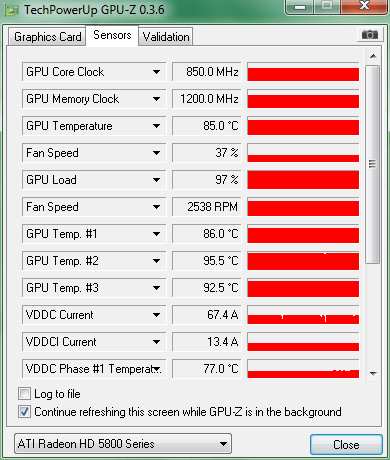 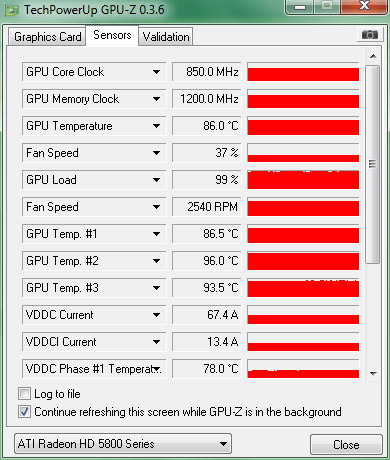 With 0.5 I try also 0.33 and it works quite well... In relation to temperatures: I am not overcloking, the device alone is adjusting its parameters of the work. I think ATI know what they do in matter of fan speed and GPU temperatures. If cards fails I will send it to manufacture.... 24 months |
|
25)
Message boards :
Number crunching :
3rd.in - optimized apps
(Message 32405)
Posted 15 Oct 2009 by  TomaszPawel TomaszPawel
Post: In other words: Configuration of the number of concurrent WUs with new BOINC clients (6.10.3 and up): The included app_info.xml declares the app as GPU app for the new 6.10.x clients. This is done with a <coproc></coproc> statement. This statement also determines how much of a GPU the application is upposed to use. If it uses less than a full GPU the client will start several WUs for each detected GPU. Search for the following lines in the app_info.xml: <coproc> <type>ATI</type> <count>1</count> </coproc> Changing the count value to 0.5 will run two WUs per GPU, a value of 0.33 three WUs. So I try it tommorow :) Thnx... |
|
26)
Message boards :
Number crunching :
3rd.in - optimized apps
(Message 32403)
Posted 15 Oct 2009 by  TomaszPawel TomaszPawel
Post: OK it it time... It is my first Radeon, and it is HD5870. I install BM 6.10.13, drivers 1.4.427, and astronomy_0.20b_ATI_x64_ati opt. OS is Windows 7 RC 64bit Everything works very well! Example: <core_client_version>6.10.13</core_client_version> <![CDATA[ <stderr_txt> Running Milkyway@home ATI GPU application version 0.20b (Win64, CAL 1.4) by Gipsel instructed by BOINC client to use device 0 CPU: Intel(R) Core(TM)2 Quad CPU Q8200 @ 2.33GHz (4 cores/threads) 2.8701 GHz (234ms) CAL Runtime: 1.4.427 Found 1 CAL device Device 0: ATI Radeon HD5800 series (Cypress) 1024 MB local RAM (remote 831 MB cached + 831 MB uncached) GPU core clock: 850 MHz, memory clock: 300 MHz 1600 shader units organized in 20 SIMDs with 16 VLIW units (5-issue), wavefront size 64 threads supporting double precision Starting WU on GPU 0 main integral, 320 iterations predicted runtime per iteration is 61 ms (33.3333 ms are allowed), dividing each iteration in 2 parts borders of the domains at 0 800 1600 Calculated about 8.22242e+012 floatingpoint ops on GPU, 1.23583e+008 on FPU. Approximate GPU time 20.6122 seconds. probability calculation (stars) Calculated about 3.34818e+009 floatingpoint ops on FPU. WU completed. CPU time: 2.51162 seconds, GPU time: 20.6122 seconds, wall clock time: 21.768 seconds, CPU frequency: 2.87016 GHz </stderr_txt> ]]> Default app info is in use: <app_info>
<app>
<name>milkyway</name>
</app>
<file_info>
<name>astronomy_0.20b_ATI_x64_ati.exe</name>
<executable/>
</file_info>
<file_info>
<name>brook64.dll</name>
<executable/>
</file_info>
<app_version>
<app_name>milkyway</app_name>
<version_num>20</version_num>
<flops>1.0e11</flops>
<avg_ncpus>0.05</avg_ncpus>
<max_ncpus>1</max_ncpus>
<coproc>
<type>ATI</type>
<count>1</count>
</coproc>
<cmdline></cmdline>
<file_ref>
<file_name>astronomy_0.20b_ATI_x64_ati.exe</file_name>
<main_program/>
</file_ref>
<file_ref>
<file_name>brook64.dll</file_name>
</file_ref>
</app_version>
</app_info>But I see this in GPU-Z: 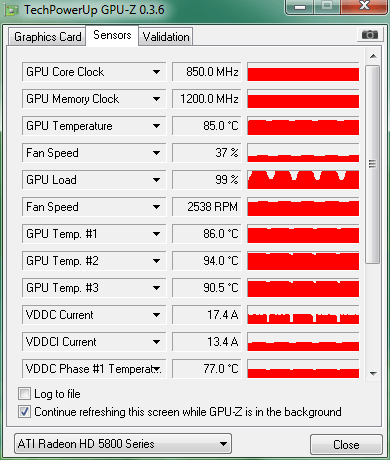 As you see GPU Load is droping when WU is ending and new WU is starting. So I read ReadMe and there "are several options one can put in there" <cmdline></cmdline> I am just starting ATI crunching... so i ask experts for sugestion how to change the option in order to minimize drop of gpuload in counting... The best would be non stop 99% load :) Now Boinc is crunching one MW task, ends it, and start another... Now it looks like HD5870 is crunching 900 - 905 WU at 6 hours... so it is 192420 - 193489 c per 24 hours. |
|
27)
Message boards :
Number crunching :
Credit lowering
(Message 32399)
Posted 15 Oct 2009 by  TomaszPawel TomaszPawel
Post: WTF, i don't know what is going on.... See this..... :( http://milkyway.cs.rpi.edu/milkyway/results.php?hostid=71433&offset=0&show_names=0&state=3 Maby BOINC is not reporting correct times.... or maby not.... |
|
28)
Message boards :
Number crunching :
Credit lowering
(Message 32396)
Posted 15 Oct 2009 by  TomaszPawel TomaszPawel
Post: Hmmmm... If it is real cheat, he should not only be banned but also it is necessary to get his all points back |
|
29)
Message boards :
Number crunching :
Credit lowering
(Message 32380)
Posted 15 Oct 2009 by  TomaszPawel TomaszPawel
Post: Hmmmm... Very interesting results.... http://milkyway.cs.rpi.edu/milkyway/results.php?hostid=107881&offset=0&show_names=0&state=3 |
|
30)
Message boards :
Number crunching :
HD5870
(Message 31845)
Posted 2 Oct 2009 by  TomaszPawel TomaszPawel
Post: I upgrade from Q6600@3200 to Q9550@3570 and I am happy now :) Have someone HD5850? Some link results in MW? |
|
31)
Message boards :
Number crunching :
GPU Projects
(Message 31251)
Posted 20 Sep 2009 by  TomaszPawel TomaszPawel
Post: On GTX260 SP216 it takes 19-22m... |
|
32)
Message boards :
Number crunching :
Broken WUs
(Message 30933)
Posted 15 Sep 2009 by  TomaszPawel TomaszPawel
Post: Hi! Still errors.... http://milkyway.cs.rpi.edu/milkyway/results.php?hostid=94222&offset=0&show_names=0&state=4 |
|
33)
Message boards :
Number crunching :
CUDA Application for 32 bit Windows
(Message 29853)
Posted 28 Aug 2009 by  TomaszPawel TomaszPawel
Post: GPUGRID uses single precision math which is 8 times faster than the double precision math that Milkyway@Home requires. For reference, the single precision version of the Milkyway@Home CUDA app can do a WU in 15 seconds, while the double precision version takes upwards around 85 seconds. Granted the WU were smaller than the ones on BOINC, but it clearly shows the performance between single and double precision. Thanks a lot, I'm implementing it now so the new version should be up within the hour. Great Job! Now MW WU (with AQUA@HOME CPU on 4 cores) takes 5m 57s - great improvement :) So: 1 credit takes 4,85 sec. and now MW is as good as GPUGRID :) If with next version of program you will go down below four minutes you will be a CodeMaster :) |
|
34)
Message boards :
Number crunching :
CUDA Application for 32 bit Windows
(Message 29819)
Posted 27 Aug 2009 by  TomaszPawel TomaszPawel
Post: It is for technical reasons.... CC 1.3.... P.S. I confirm all previous results.... MW takes 5m 50s when crunching on GPU alone..... When with other cpu project it takes.... even 12m 30s..... So here is great area for coders to improve app... |
|
35)
Message boards :
Number crunching :
CUDA Application for 32 bit Windows
(Message 29784)
Posted 27 Aug 2009 by  TomaszPawel TomaszPawel
Post: Ok, after few restarts it works!!!! But I install driver 190.62, BOINC 6.10.1 and detached + atached to projest and set only GPU... It works witch AQUA@HOME CPU. Win7 64 bit. On GTX260 (625Mhz GPU 1348 Shader) = 11 m. 25 s. = 685s. 74.24 credits so 1 credit in 9.23s. GPUGRID pays better..... (1 credit at 4-7sec.) But MW app is "young" and I hope soon it will be improved to have better performance :) |
|
36)
Message boards :
Number crunching :
CUDA Application for 32 bit Windows
(Message 29781)
Posted 27 Aug 2009 by  TomaszPawel TomaszPawel
Post: On Win7 64b BM 6.10.1 64b, 190.38 64b and GTX260SP216 all WU crushed immidetly after run. I detached project, attached again, restart, stop GPUGRID but it does not help. Now I will try on xp..... |
|
37)
Message boards :
Application Code Discussion :
CUDA for Milkyway@Home
(Message 29203)
Posted 11 Aug 2009 by  TomaszPawel TomaszPawel
Post: When MW will relased CUDA app, all will be clear, We will be able to do direct comparision ATI vs Nvidia.... However, making cuda app takes sooooooooooooooooooooo long..... |
|
38)
Message boards :
Application Code Discussion :
CUDA for Milkyway@Home
(Message 28701)
Posted 1 Aug 2009 by  TomaszPawel TomaszPawel
Post: -------------------------------------------------------------------------------- -------------------------------------------------------------------------------- NVIDIA CUDA Windows XP and Vista Release Notes Version 2.3 -------------------------------------------------------------------------------- -------------------------------------------------------------------------------- -------------------------------------------------------------------------------- New Features -------------------------------------------------------------------------------- Hardware Support o See http://www.nvidia.com/object/cuda_learn_products.html Platform Support o Additional OS support - Microsoft Windows 7 32-bit and 64-bit CUFFT Features o Performance enhancements o Double precision - CUFFT now supports double-precision transforms, with types and functions analagous to the existing single-precision versions. Similarly, the "cufftType" enumeration (used in calls like cufftPlan1d) has expanded to include double-precision identifiers: Precision: Single Double Type: cufftReal cufftDoubleReal Type: cufftComplex cufftDoubleComplex cufftType: CUFFT_R2C CUFFT_D2Z cufftType: CUFFT_C2R CUFFT_Z2D cufftType: CUFFT_C2C CUFFT_Z2Z Function: cufftExecC2C cufftExecZ2Z Function: cufftExecR2C cufftExecD2Z Function: cufftExecC2R cufftExecZ2D - The double-precision versions are invoked in an identical manner to the single-precision ones, obviously with arguments changed from the single- to the double-precision types. See "cufft.h" for exact definitions of the above. Cross-Compilation Support o Support compilation of 32bit applications on 64bit hosts. System Enhancements o SLI Device Enumeration - Applications can now access all devices in an SLI group individually. Double Handling by the Compiler o when a ptx file with an sm version prior to sm_13 contains double precision instructions, ptxas now emits a warning that double precision instructions are demoted to single precision. ptxas has a new option --suppress-double-demote-warning to suppress this warning :) |
|
39)
Message boards :
Number crunching :
Where's CUDA?
(Message 27778)
Posted 15 Jul 2009 by  TomaszPawel TomaszPawel
Post: Ok :) Thnx for repley..... It's sad then for GPUGRID.... that they don't have cuda opt... aplication.... BDW when CUDA will be avaible in MilkyWay? |
|
40)
Message boards :
Number crunching :
Not reporting or requesting tasks
(Message 27729)
Posted 14 Jul 2009 by  TomaszPawel TomaszPawel
Post: Hi! Scheduler request completed: got 0 new tasks I crunch MilkyWay only on CPU.... and it does not download new WU until all of 24 previous dowloaded finished..... So after crunch last WU CPU is idle waiting for download new WU. The worst thing is that sometimes i don't have internet for few hours... so IDLE for long time.... BOINC 6.6.28 |
Previous 20 · Next 20

©2024 Astroinformatics Group