
Posts by JerWA
|
1)
Message boards :
Number crunching :
Apologies in advance :)
(Message 39549)
Posted 9 May 2010 by  JerWA JerWA
Post:  So far so good! |
|
2)
Message boards :
Number crunching :
ATI GPUs?
(Message 34658)
Posted 18 Dec 2009 by  JerWA JerWA
Post: The 3410 is listed on the Stream SDK, I think it's Collatz compatible. Just make sure you're using BOINC Manager 6.10.18 and attach Collatz. It will auto configure, you don't need to do anything for the GPU to work, it should go all on its own. |
|
3)
Message boards :
Number crunching :
ATI GPUs?
(Message 34654)
Posted 18 Dec 2009 by  JerWA JerWA
Post: Collatz only requires single precision. So that list above (the one to Stream), if it includes your card, it will run Collatz. |
|
4)
Message boards :
Number crunching :
Problem with 4 GPU
(Message 34519)
Posted 14 Dec 2009 by  JerWA JerWA
Post: Now you need to go to your display properties and extend your desktop onto that monitor, which will "activate" the card. So long as there is something attached to it, you only have to go through this routine once. |
|
5)
Message boards :
Number crunching :
Problem with 4 GPU
(Message 34516)
Posted 14 Dec 2009 by  JerWA JerWA
Post: You need something plugged into a display port on the 2nd card. If your monitor has additional inputs you can run one from that, even if you don't actually use it. They also sell "dummy plugs" that fool the card into thinking something is plugged into it. Until a port is active, the second card is "disabled" and will not crunch. |
|
6)
Message boards :
Number crunching :
Collatz offline??
(Message 34376)
Posted 8 Dec 2009 by  JerWA JerWA
Post: Not to swing too far off topic here, but are you running anti-virus and all that goodness on this box? I'm having a hard time fathoming what's going on unless there is something creepy crawling around your system and/or the OS install is just hosed. The CCC drivers have zero to do with network communication, and as such shouldn't even be able to impact your ability to communicate with a project. Can you open the projects web page from the machine in question? It's more likely the manager is hosed, since that's where all your problems are at the moment. Maybe do an uninstall, then crawl the registry and hand clean it? I've never had to do that for BOINC, though I have had to go get the specific version, install it, and then make it uninstall itself in order to clean up a mess once (i.e. old version stopped, install new version, says it upgraded, nothing worked quite right, uninstalled new version, installed old version, uninstalled old version (from the old version exe), reinstalled new version, tada works again). Wish I could help more, just haven't experienced anything like this so I don't know how to fix it. |
|
7)
Message boards :
Number crunching :
Collatz offline??
(Message 34352)
Posted 7 Dec 2009 by  JerWA JerWA
Post: I'm also on Win7 x64, on all my machines but one (which is running 2008 R2). Are you logged in as an admin? Running BOINC as one? Not installing as a service, right? I can't explain what you're seeing. I've got 5 machines that have been running Win 7 for months now, including a couple running it way before RC, using BOINC Manager versions back in the 6.4 range all the way to the latest dev version and have not had this problem on any of them. I'd suspect the driver isn't helping. Get the official 9.11 version. That may be why they all puked immediately (couldn't find the DLLs perhaps?). Make sure you're using the latest BOINC Manager as well, 6.10.18 or whatever it may be right now. Run it, make it uninstall itself, then install again to double check the data path and such. Maybe someone with fresher experience with the installer can shed some light on a situation in which it would use the program files path for anything other than the client itself. PS: While tweaking the initial setup of the project, set your queue as low as possible and as soon as you add the project hit no new tasks. It may or may not sneak one by, but that'll give you time to make sure all the paths created properly, apps are in place, etc. Edit: I couldn't find any records for the machine failing WUs, could you link it and/or a failed task? It should say why it died, if it was missing DLLs etc. |
|
8)
Message boards :
Number crunching :
GPUs with different compute capabilities in the same machine
(Message 34298)
Posted 6 Dec 2009 by  JerWA JerWA
Post: Yes, it's a Vista gadget from Everest Ultimate. Not a free solution, but there may be some out there since it's just reading the sensors like any app could. It's got quite a few more things you can choose, that's just my particular setup. I've actually upgraded to a newer version recently that shows another heat sensor on the GPUs, as well as GPU fan speed. The other handy thing that Everest lets you do is set alarms, and actions. I have it set to shut the system off if any of the GPU temps hit 100C, and if any of the CPU cores hit 75C. Just in case a fan dies or something while I'm not here. Much cheaper to lose a few hours of crunching than to have a component burn up! |
|
9)
Message boards :
Number crunching :
GPUs with different compute capabilities in the same machine
(Message 34283)
Posted 6 Dec 2009 by  JerWA JerWA
Post: 12/5/2009 5:46:43 PM Config: ignoring ATI GPU 1 12/5/2009 5:46:43 PM ATI GPU 0: ATI Radeon HD 4700/4800 (RV740/RV770) (CAL version 1.4.467, 1024MB, 1536 GFLOPS peak) 12/5/2009 5:46:43 PM ATI GPU 1 (ignored by config): ATI Radeon HD 4350/4550 (R710) (CAL version 1.4.467, 512MB, 112 GFLOPS peak) 12/5/2009 5:46:44 PM Version change (6.10.18 -> 6.10.21) It's now running just 1 at a time, danke. Would still prefer if the app behaved as the documentation says it does. Or perhaps the manager, since I think the app is doing what it should mostly (it's saying hey, I can't run on this!) and then the manager is shunting it to the other card automagically rather than just making the WU wait. As an aside, MW cranks on my cards way harder than Collatz does. Interestingly CCC reports the same load, in the mid 90% range, but temps on the card are so hot I had to bump the fan up from 45% to 75% to keep them under 80C. That's with 16C ambients, so I imagine despite the upgraded cooler and uber airflow in my case this setup won't work in the summer. Food for thought. At any rate, looks like my HD4890 is taking 150 seconds for 213 credits now. Cheers. Love this lil addon (and it figures I just happened to cap it on the downswing of a WU lol): 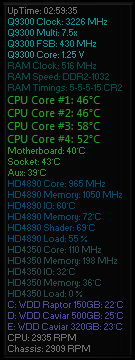
|
|
10)
Message boards :
Number crunching :
Collatz offline??
(Message 34281)
Posted 6 Dec 2009 by  JerWA JerWA
Post: You don't need to do the copy/rename routine any more. Install the opti app .20b, the link that says ATI, not AMD (it's referring to the name of the DLLs, and ATI is the default for 9.1+ hence no renaming/copying). Use the latest Catalyst drivers. I've got both 9.10 and 9.11 running just fine with Collatz and MW both, and older drivers that predate the 5xxx series of cards are going to give you wonky results. Fire up BOINC and it should work. |
|
11)
Message boards :
Number crunching :
GPUs with different compute capabilities in the same machine
(Message 34252)
Posted 5 Dec 2009 by  JerWA JerWA
Post: 6.10.19 is not yet "public" for Windows, and I try to avoid the dev apps unless something is broken big. Crunching a bit slower than it should because it's doubling up WUs, eh, I'll live with it. Having to kill the manager every time I want to switch GPU projects would be a PITA. And I'd surely forget it, and wonder why only 1 GPU was crunching and spend 2 hrs fighting with it before remembering hehe. |
|
12)
Message boards :
Number crunching :
dual ati cards newb help
(Message 34249)
Posted 5 Dec 2009 by  JerWA JerWA
Post: You need at least 6.10.13 for all the new GPU stuff to work right. I'm running .18 on almost everything now without drama, so you may as well just jump to the newest public release. Collatz runs better on .13+ than anything else because it will auto optimize for you (i.e. give you the best apps for everything you run, even if that's CPU + ATI + NV all at once). |
|
13)
Message boards :
Number crunching :
GPUs with different compute capabilities in the same machine
(Message 34248)
Posted 5 Dec 2009 by  JerWA JerWA
Post: Unfortunately the cmdline x1 doesn't work with an "ATI aware BOINC client", and the client is not excluding the single precision card as advertised, so I'm left with it force feeding 2 WUs at once to a single card while the manager thinks both cards are running. Grr. Any hopes of making the x1 hard coded again so that it will smack even the new manager and make it leave the card alone? Paul D, The 4350 is only in this machine to crunch at this point, and at Collatz they both happily run together (though the manager queues work evenly, i.e. max WUs for both cards, despite the fact the 4350 would take like a week to do that many WUs). I don't know anything about the mailing lists, despite having been a user since before there was such a thing as BOINC. I know the GPU stuff is all pretty fresh, I'm just happy it's mostly working lol. |
|
14)
Message boards :
Number crunching :
GPUs with different compute capabilities in the same machine
(Message 34174)
Posted 4 Dec 2009 by  JerWA JerWA
Post: Problem is, that's not working. This is the first time I've been back to MW since swapping cards around and I have an HD4890 and an HD4350 in this system and BOTH picked up MW work! Oddly, both WUs are progressing at about the same speed, which is definitely not right. Both say they completed successfully, 5m 12 seconds exactly for both. What's the crunch time now on a WU for an HD4890, ballpark? 12/3/2009 7:07:35 PM ATI GPU 0: ATI Radeon HD 4700/4800 (RV740/RV770) (CAL version 1.4.467, 1024MB, 1536 GFLOPS peak) 12/3/2009 7:07:35 PM ATI GPU 1: ATI Radeon HD 4350/4550 (R710) (CAL version 1.4.467, 512MB, 112 GFLOPS peak) Ahhh, I see what it's doing. It's automagically running both WUs on the HD4890. Shouldn't it just be making one wait instead of running both simultaneously? Especially since the client says it's running on ATI device 0 and ATI device 1, but in reality it's not: http://milkyway.cs.rpi.edu/milkyway/result.php?resultid=7468346 "running" on the 4350 http://milkyway.cs.rpi.edu/milkyway/result.php?resultid=7468276 running on the 4890  Edit: FWIW, adding x1 to the command line did nothing. It's still running 2 WUs at a time, 1 per GPU, even though 1 of the GPUs doesn't support it and is shunting the work to the other GPU. |
|
15)
Message boards :
Number crunching :
I've got an Idea....
(Message 33560)
Posted 23 Nov 2009 by  JerWA JerWA
Post: Transitioner backlog (hours) 349,708 ^ Copied from the status page just now. That's gotta be some kind've record. That's also some time around December, 2048. |
|
16)
Message boards :
Number crunching :
ATI Radeon HD5970 performance on boinc
(Message 33483)
Posted 21 Nov 2009 by  JerWA JerWA
Post: Yeah, just keep in mind that the harder you push the PSU the shorter its life will be (because of temperatures is my guess), and the lower your efficiency will be as well. Most of them hit their peak efficiency around 80% load I think. The good review sites like [H]ardOCP will spell all this out in great detail if you can find a review of your PSU. |
|
17)
Message boards :
Number crunching :
I've got an Idea....
(Message 33456)
Posted 21 Nov 2009 by  JerWA JerWA
Post: Yeah, let's not kid ourselves. Either you're paying for science, or you're buying points. This is the most expensive video game I own, so I'm going to give the power company a break and then start buying the points I care about the most again when I can. If F@H counted on my BOINC stats, they'd be getting my GPU time. But they don't, so they aren't. ;-) |
|
18)
Message boards :
Number crunching :
I've got an Idea....
(Message 33450)
Posted 21 Nov 2009 by  JerWA JerWA
Post: Folding...Folding...Folding@home! The lack of points. ;-) If I didn't care about points my PS3 would be running F@H instead of running YellowDog Linux hehe. |
|
19)
Message boards :
Number crunching :
ATI Radeon HD5970 performance on boinc
(Message 33448)
Posted 21 Nov 2009 by  JerWA JerWA
Post: That's true, but I've not had any problems and I've been running my overclocked 4870 with the fan locked at 50% duty cycle for months straight. Killed the PSU, but the video card lives on heh. The 5970 is supposed to be using hand picked GPUs, and higher quality everything else, on top of a cooling system designed for 25% greater heat than the card will produce at stock clocks. I'd think if my OEM spec 4870 can run overclocked for a year without a hitch, a 5970 should be able to do better than that. I'd think the more likely failure point would be similar to what I experienced, which is the PSU not being able to handle the load for extended periods. On the plus side it was one of those junky included-with-the-case PSUs and it ran for like 17 months with my overclocked quad core, tons of fans, 3 hard drives including a Raptor 10k, and 4870 overclocked 24/7 at 100% load across the board. I replaced it with an active PFC PSU rated for the power I need at a constant temp, with quite a bit of short-term burst overhead (rated for 535 constant and 610 for up to 60 seconds) and significantly better efficiency. As for powering a 5970 overclocked, I'd think a good active PFC 1k watt would probably be able to handle it long term without hurting itself. But, like that article mentioned, you'd want to make sure the rails are setup properly, i.e. both PCIe connections aren't on a single rail, or it's not one of those PSUs that runs like 6 12v rails for you to burn up. |
|
20)
Message boards :
Number crunching :
I've got an Idea....
(Message 33441)
Posted 21 Nov 2009 by  JerWA JerWA
Post: Folding...Folding...Folding@home! As soon as they add a BOINC project with an ATI app. :-P |
Next 20

©2024 Astroinformatics Group